Static IP solutions
If your offer contains one of our static IP services (private or fixed static IP), we offer two solutions enabling you to retrieve the IPs assigned to your SIMs.
– Whole fleet IP retrieval: in a dedicated report generated daily for your whole fleet – Perfect to retrieve all IPs at once
– Individual IP check: in the detailed view of the SIM in our interface – Great for finding out the IP immediately
Before we detail how to use each method, here are a few important notes regarding the assignation of static IPs:
IPs are paired with the SIMs at the first data session:
– If you have just switched your SIM card from dynamic IPs to fixed IPs, a new data session must be started for the fixed IP to be assigned
– If your SIM has not made a first data session, you cannot retrive the static IP
Every morning (around 10AM Paris time), a file containing all fixed IPs (public or private) assigned to SIMs active in the last 30 days is deposited on your account’s SFTP, and can be downloaded from our interface.
In the interface
The reports can be downladed in “Tracking & Reports” > “File Reports” > “Fleet inventory”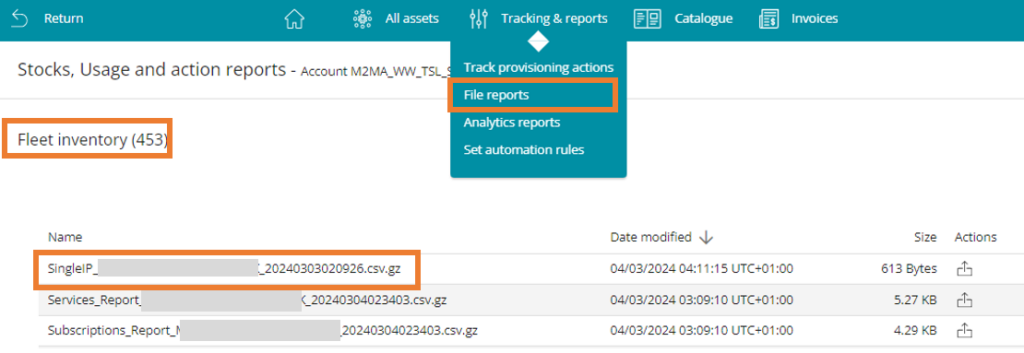
On the SFTP
You will find the daily reports in the “Reports” folder: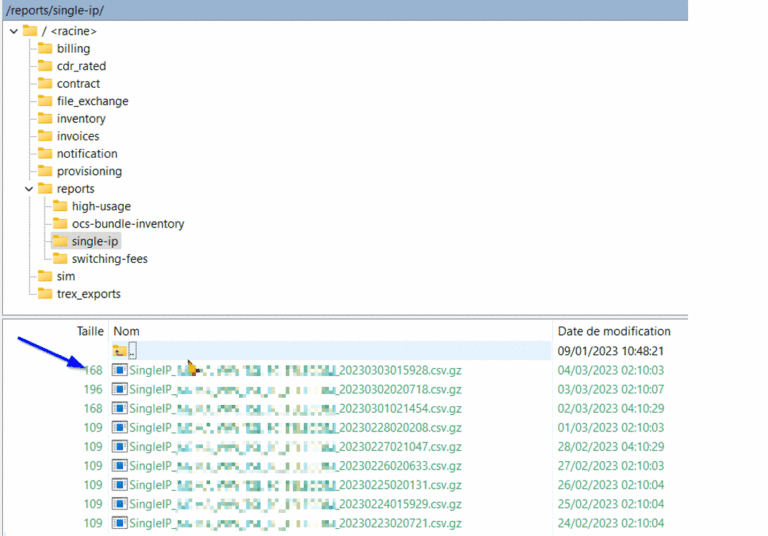
The file format is as follows:![]()
If you wish to immediately retrieve the IP assigned to a SIM, go to the detailed SIM view in our SIM Management Portal.
If the SIM currently has an active data session, the IP will be displayed in the data session tool, in the checkup bar: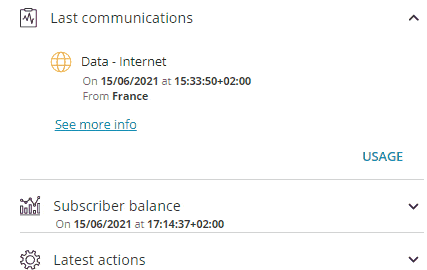
Please note that the interface still displays “Private IP” even if a public IP is being used.
If there is no active data session, the IP of the previously made sessions can be found in the data usage tab – if you do not see the IP column, check that this field in selected by clicking on the “+” :