Plans & Bundles
Once you have provisioned your bundle, you can manage it directly from our SIM Management platform.
The new bundle you have provisioned will be active once your current bundle expires.
You can manage your bundle in different ways:
– delete the bundle – it will expire straight away
– stop the renewal of a recurring bundle – it will expire at the current period expiration date
– add a 1GB Add-on if you have used up all your bundle in the month.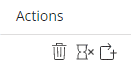
The latest bundle added to the SIM’s inventory can be viewed in the check-up panel on the right of the screen: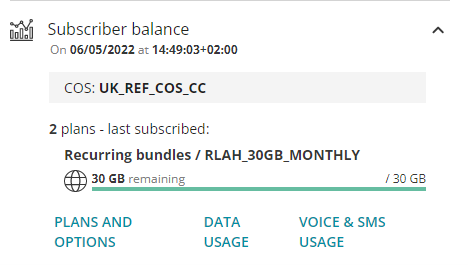
To display further details about your bundle, you can click on the arrow next to the bundle name: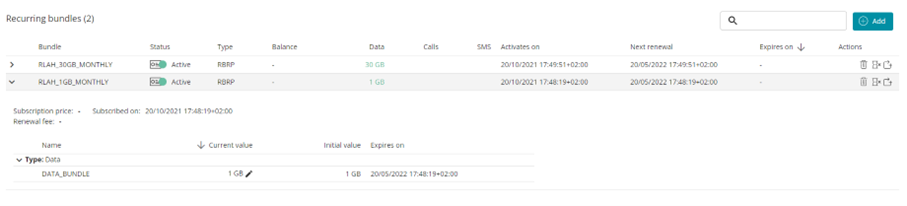
For each bundle, you can find information about:
– the “current value” or remaining allowance on your bundle
– the dates of subscription, activation, expiration, and renewal of your bundle