Table of Contents
How to download my invoice from Auriga
At the top of the screen, under the search bar, there is the main menu.
Go to “Invoices” and select the option “Invoices” from the sub-menu.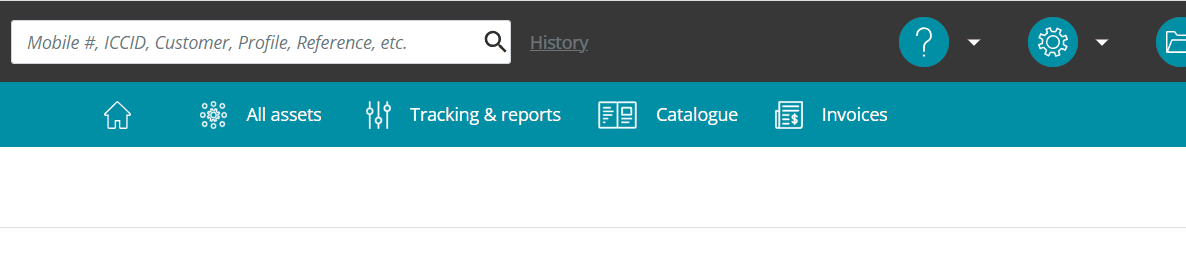
On the screen will load all of your invoice files, including the history of the past 3 months:
1. The PDF “Invoice summary”
2. The “Invoice Details” .csv file
3. The “Billed CDR” .csv file
Download the required file by clicking on the download icon ![]()
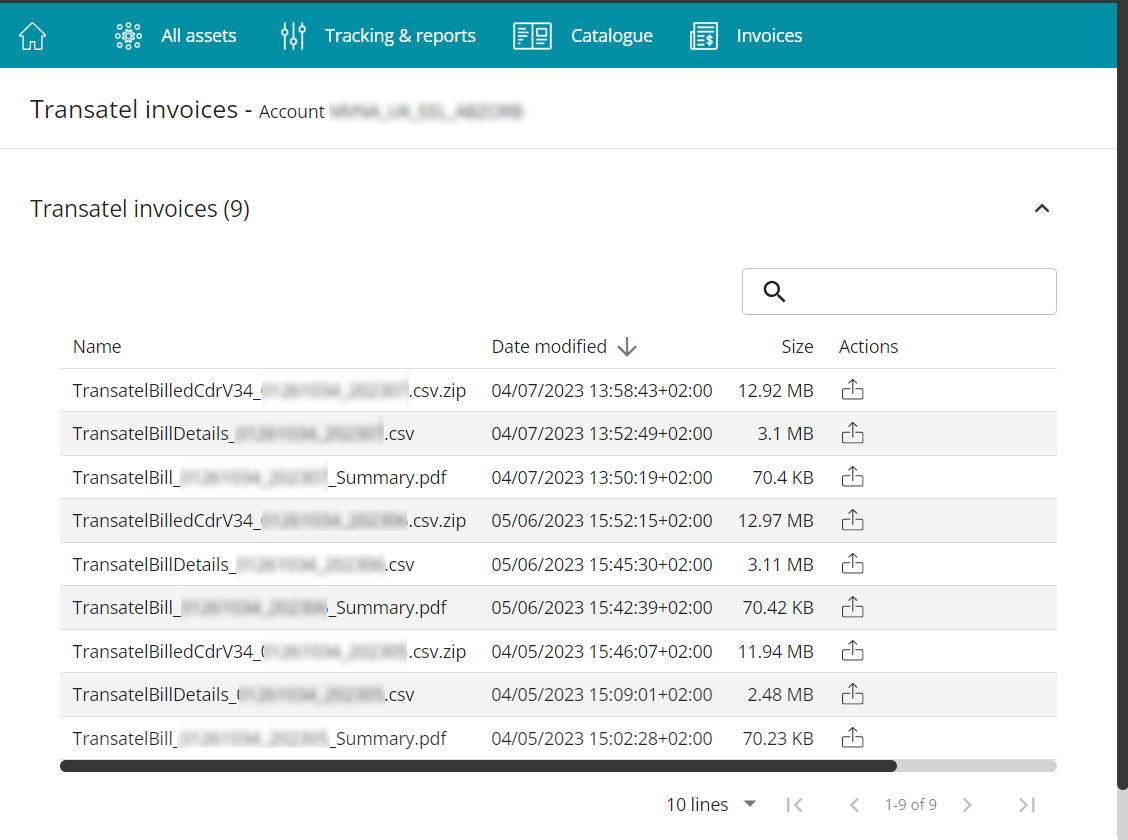
Bill Summary: the PDF invoice with the overview and balances to pay for the full MVNO account
Bill Details: a .csv file providing the total charges billed line per line, with detail as to what elements are billed such as bundles etc
Billed CDR: the aggregation of all Rated CDRs for the month, which is then reflected in the Bill Cycle and its corresponding Invoice. The CDRs contain the charges for each communcation (voice, SMS, data), but not the charges corresponding to services or bundles.
