Static IP solutions
Transatel’s Static Public IP option is available directly from our SIM management platform. You can activate the option on a SIM by SIM basis.
Simply choose the SIM on which you want to turn on the service.
Go to the ‘Configured services’ tab in the SIM management platform: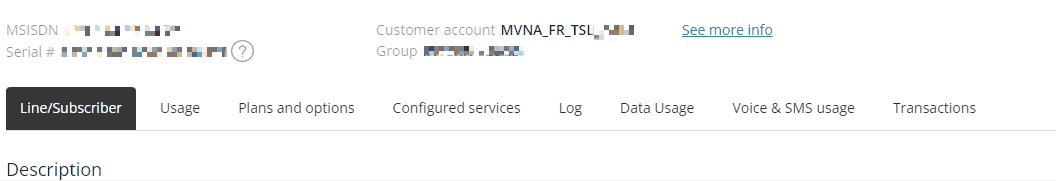
Go to the ‘Data Service Options’ and activate the option by choosing it from the drop-down bar: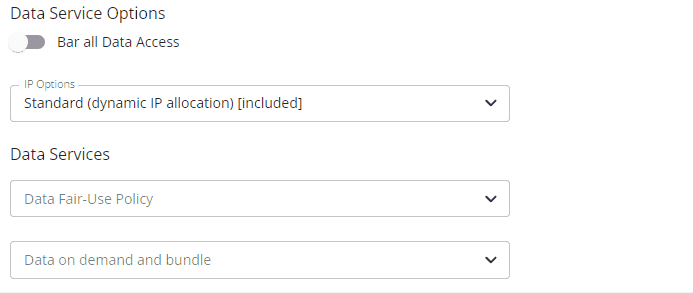
Your subscriber will then have access to the ‘Static public IP’ option.
To deactivate the option, select the ‘Standard (dynamic IP allocation)’ option on the drop down bar.
IMPORTANT : please note that the activation of the Static Public IP option does not allow data throttling.
To manage the data consumption of your SIMs with the Static Public IP option activated, you can create a high usage alert, by adding Service Option – PUBLIC_STATIC_IP in ‘Population filter value’ and All data usage in ‘Type of usage’, all from our SIM management platform.
For more help, read our article on creating high usage alerts.