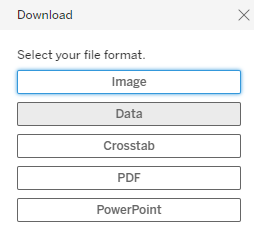Analytics & Reports
This report allows you to identify the 25 – 200 lines with highest data, voice or SMS usage for the selected month in order to detect frauds or device misbehavior.
You can filter the type of usage, how many SIMs to display, and the period to analyze.
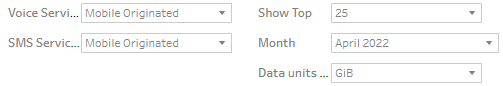
Hover over the graph to display the reference of the SIM and usage details.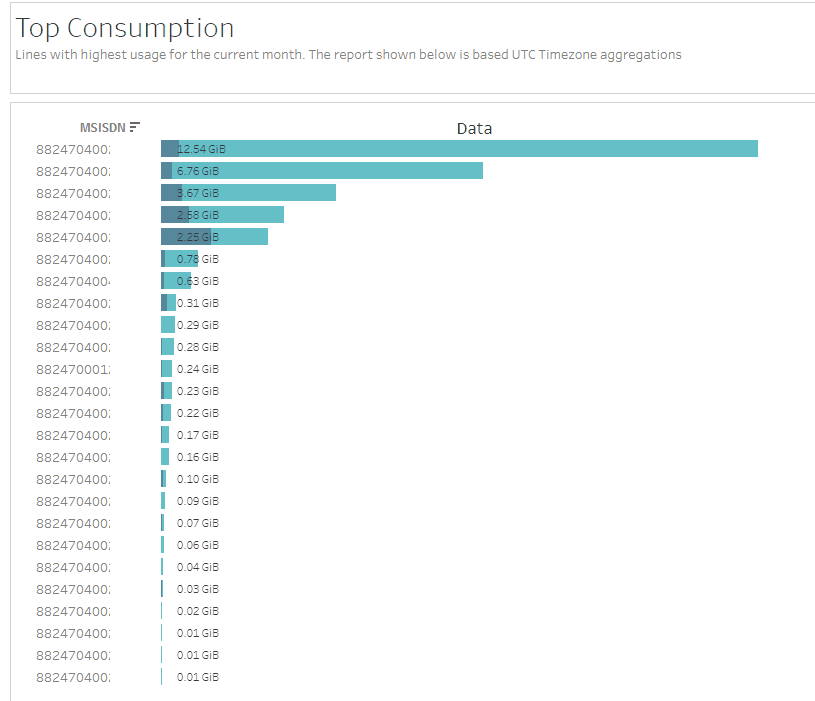
Clicking on one line will open the detailed SIM view in a new tab of your browser. You can then see all the details and identify the SIM.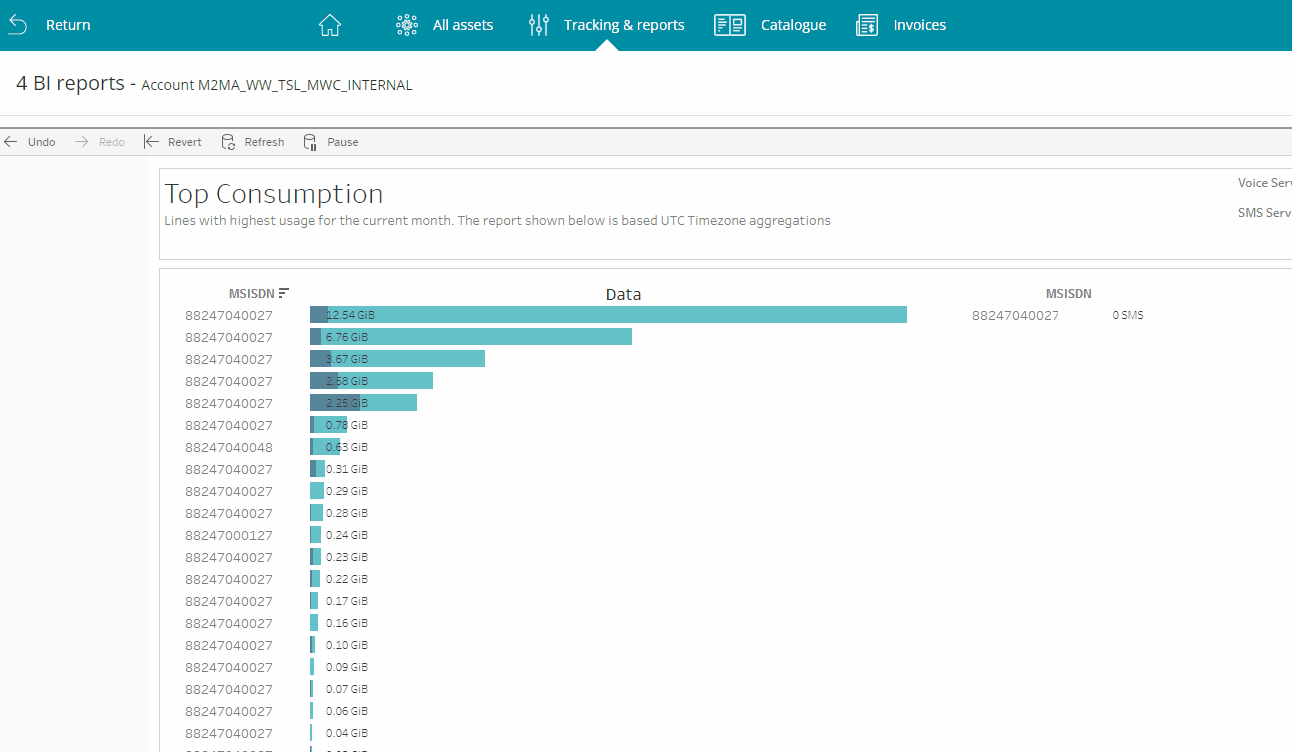
Downloading dataYou can retrieve the data used to generate each graph in CSV format.
To do so, click on the relevant graph to select it, then click on the download button at the top right of the report.![]()
If you have correctly selected a graph, you’ll see the the following choices to export data. Select “Data” to get a CSV file, and “Crosstab” to get a pivot table version in Excel format.