Devices Set up & Troubleshooting
What is the option “Resynchronise the services” Also known as the “Network Refresh” or “FUR/Full Refresh”, it is a little bit like “factory reset” on a network level, this button will re-provision all the services that have been provisioned on the SIM (via Auriga or API)
When is it recommended to use this option?
Resending SPN: When the MVNO’s Service Provider Name (SPN) is not displaying on the device. Since the SPN is received Over-the-Air (OTA), issues may arise if the SIM was not in the device, out of coverage, or the phone was turned off during the SPN reception process.
Network Problems: When troubleshooting standard issues such as voice, SMS, or data problems with the SIM card, and traditional troubleshooting methods have failed to resolve the issues.
/!\ What are the subscriber impacts?
Loss of Custom Configurations: Any custom configurations, such as call forwarding rules, will be reset to their default settings.
Reboot Prompt: The subscriber will receive a message prompting them to reboot their device after the operation is completed.
Display of MVNO SPN: If the MVNO SPN was not previously displayed on the device, it should now be visible after the operation.
What are the best practices for using the option?
The refresh sometimes takes time, patience is key.
If an operation exceeds its expected duration (too long than usual), feel free to raise a ticket for further investigation.
We recommend advising end-users to restart their devices after each use of the option.
Where do I find this option?
After having chosen the SIM you wish to resynchronise, go to “Other actions” in the top right-hand corner: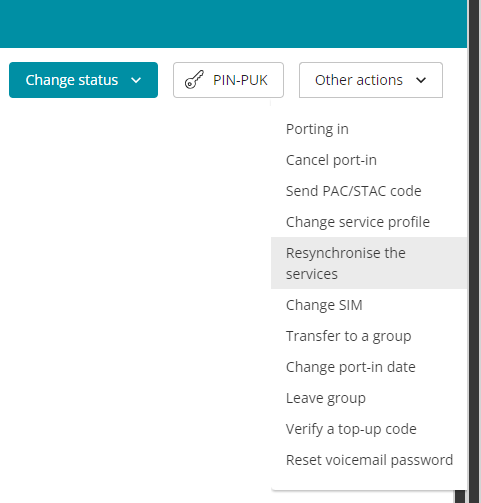
You will then be prompted if you wish to proceed: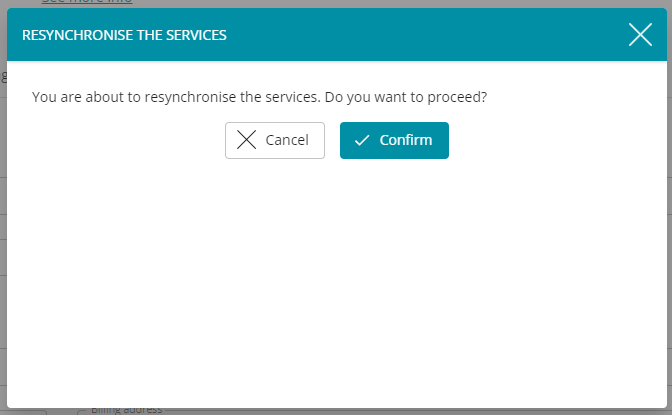
In summary, “Resynchronise the services” is a tool used to reset and re-provision all services associated with a SIM card to resolve network-related issues or resend OTA updates like the SPN. However, it should be used judiciously as it resets custom configurations and requires a device restart.