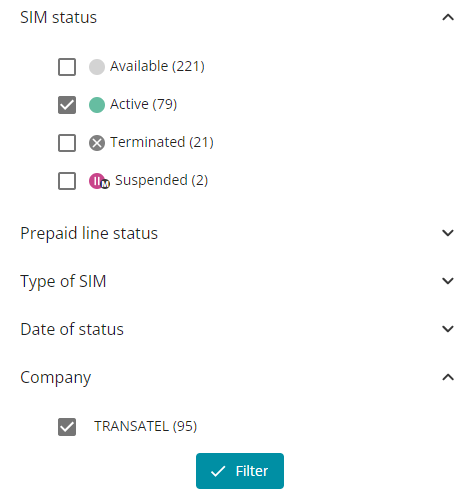SIM Management Platform Basics
The filter panel can be used in any screen/menu where you can search through your fleet.
It is displayed in a panel on the right side of the screen.
If hidden, you can click on the filter icon to get it displayed again
![]()
And if you wish to hide it to keep all the screen space to display the fields of a table, you can hide it by clicking on the arrows icon.
You have 3 possibilities:
– using a range of SIMs – very useful for SIMs with consecutive references (which is usually the case of SIM orders)
– uploading a CSV file with a list of SIM
– selecting criteria from one of the multiple fields available
CSV upload
You can upload a CSV containing lists of ICCID, MSISDN or serial numbers.
The file must comply with the following criteria:
– It must be in .csv format.
– The first line must contain the type of reference used, for example, ICCID. The subsequent lines must contain your numbers.
– The types of numbers permitted are: ICCID, MSISDN, serial number.
– The numbers must be between single quotation marks (‘) to prevent data loss with long numbers in case the .csv file is opened in Excel.
You have the possibility to download the template, which contains an example, to help create your file.
After that, just drag & drop your file or use the file explorer.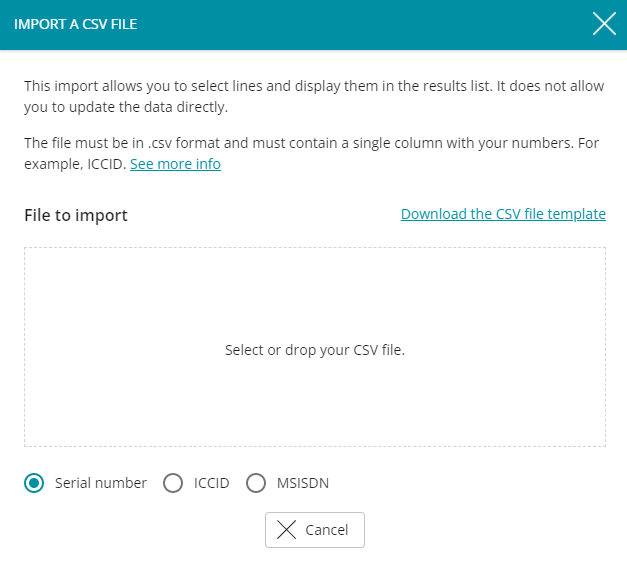
Criteria selection
Here are all the fields available to you to select from.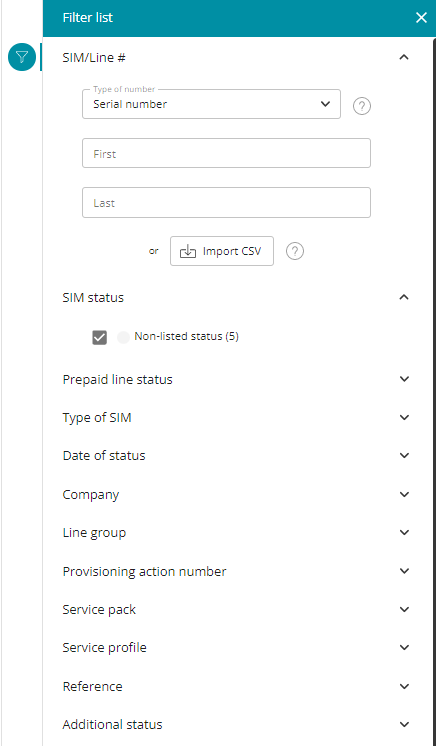
You can select criterias from different fields, and then just click apply to filter: