Our interface displays the status of the eSIM profile on the device in real time (as long as the device is connected)
You will see the following statuses in the Check up menu: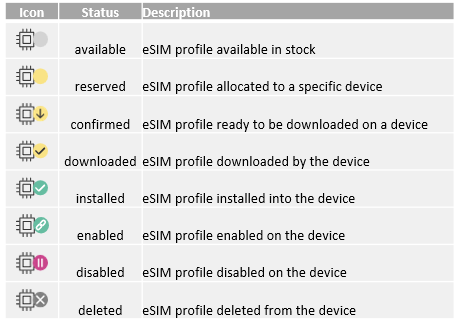
In addition, all status changes are recorded in the history displayed in the Log tab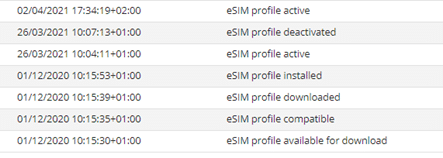
– Once an eSIM profile is installed on a device, it cannot be downloaded again until it is deleted from the first device. Therefore if a device is lost or damaged with the profile still installed on it, the profile cannot be re-downloaded on a new device. The profile can be re-downloaded if the current status is “deleted”.
– Only a limited number of re-downloads is authorized for each profile. The number is usually 5 : 1 initial download and 4 re-downloads, but the number may differ to specific eSIM products. Please contact your account manager for confirmation.