Add-on bundles can be subscribed to eligible offers with capped bundles
This article explains how to subscribe to an add-on
An add-on bundle, also known as a bolt-on, is a temporary top-up of your main or parent bundle‘s allowance, for example, if you have used all of your data for this month, you can buy an add-on.
The add-on will expire at the same time as your parent bundle.
Add-on bundles do not recur or renew.
An add-on bundle can only be subscribed on top of an existing bundle. This means that it must be selected as on option to that existing bundle.
To subscribe to an add-on, select the line and go to plans and Services.
Click on the add-on icon ![]() for the bundle to which you want to add the add-on, found on the actions related to the bundle:
for the bundle to which you want to add the add-on, found on the actions related to the bundle: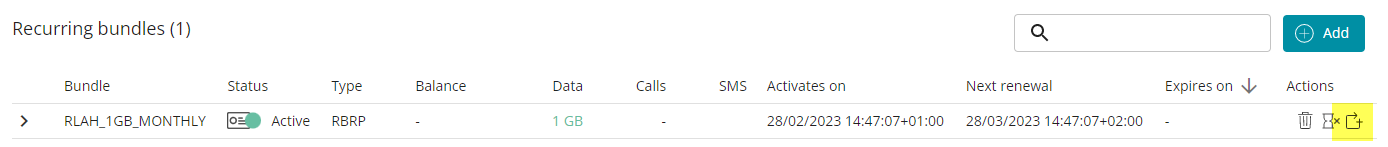
You can then select the add-on required and click “Apply”: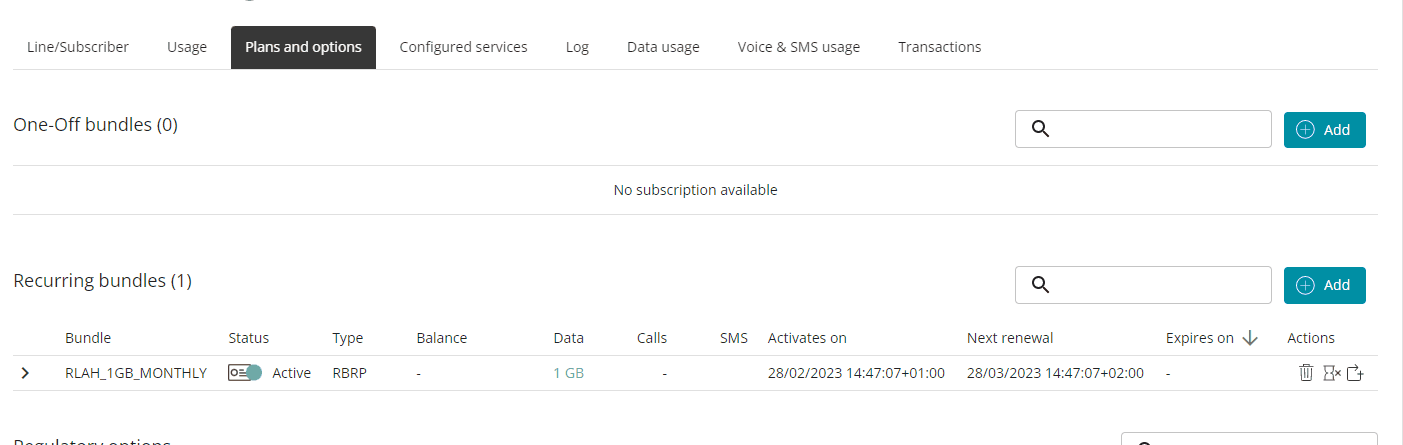
The add-ons that have been susbcribed will appear in a new section under the Plans & Options tab: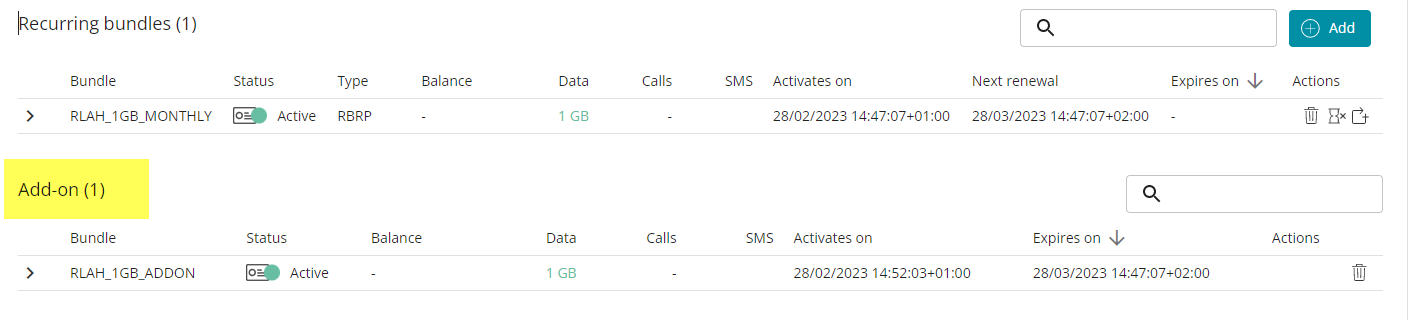
Please note:
The “activates on” field refers to the punctual date of subscription of the add-on, which has no relation to the parent bundle.
The “expires on” field refers to the date where the add-on expires – this will be the same date and time as the parent bundle