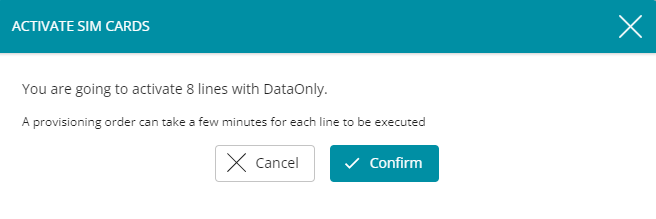SIM Management
This article explains how to activate multiple SIM cards at once.
To be activated, the SIM cards must be in available status.
To activate multiple SIM card, follow these steps :
1. Go to All Assets > Activate in Bulk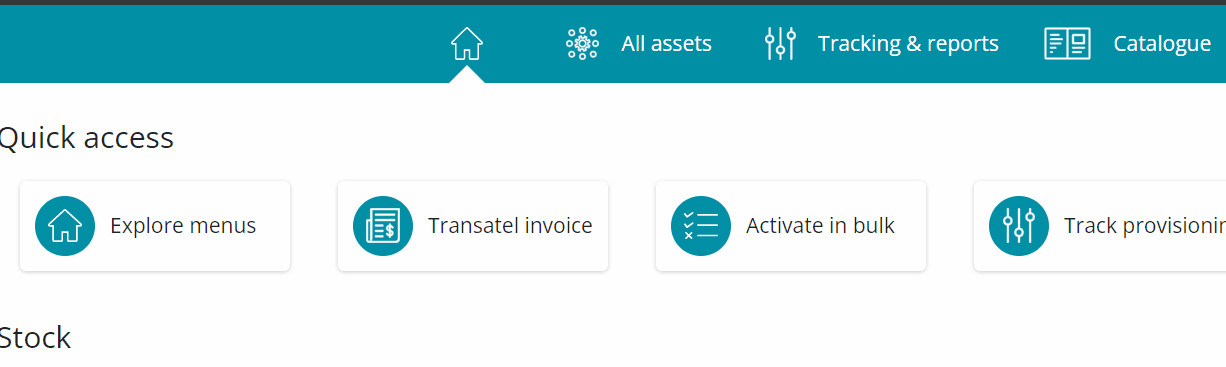
2. Select the SIMs to activate.
The list of all your SIMs in available status will be displayed.
You can use the fields of search panel to find specific SIMs, upload a list of SIMs with a CSV file, or search for SIMs with consecutive IDs with the range search.
For further details on the possibilities of the search panel, check this article. 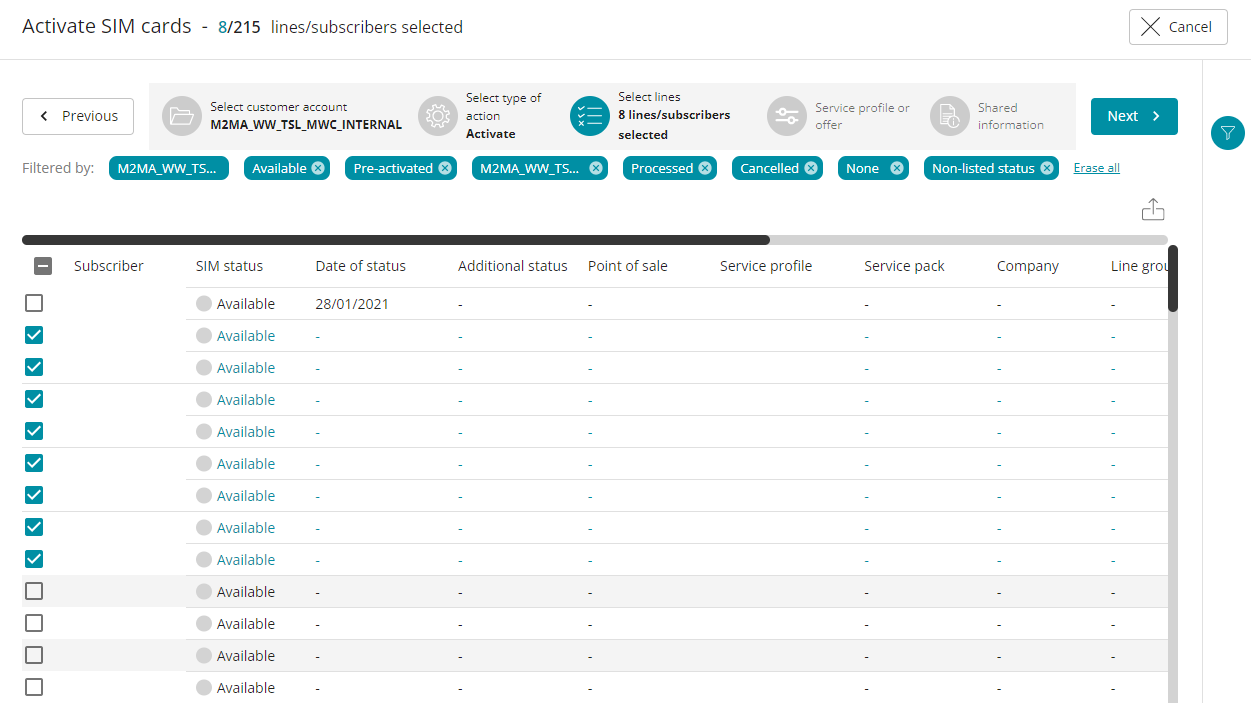
Check the boxes of the SIM and click on next.
3. Select the Service Profile to apply to the SIMq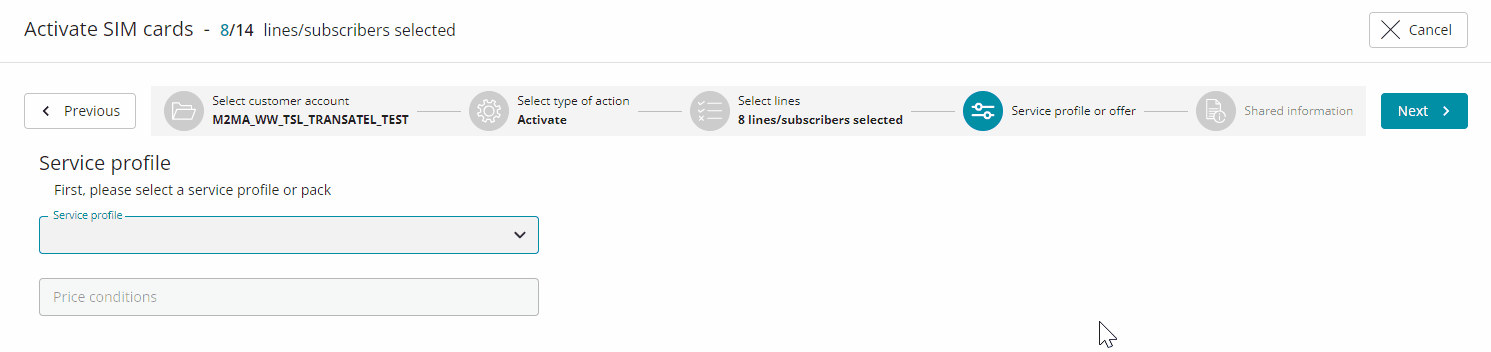
4. (Optional Step) Add a reference, and add the SIMs to a group
This step is optional – at this point you can already launch the activation request.
But if you wish, you can go through the last steps, where you can enter a reference (the same reference will be applied to all the SIMs), add the SIMs to a group.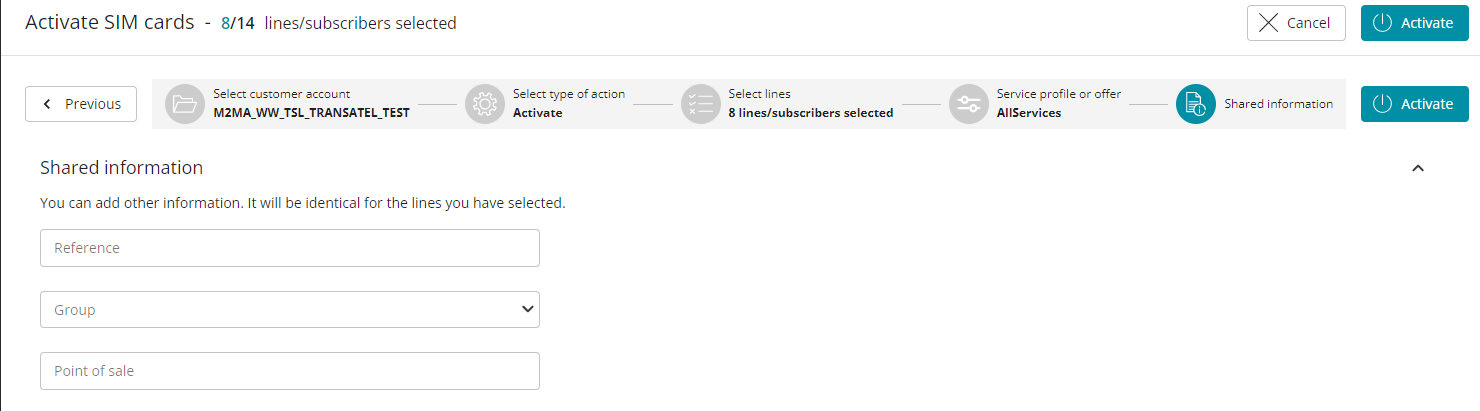
You can now launch the activation order.
SIM card activations are processed extremely quickly for IoT customers.