SIM Management
Checking a SIM’s history and logs
In your SIM’s detailed page, go to the “Log” tab to display the history of all the changes made to the SIM since its activation.
You will be able to track:
– the timestamp of the start & end of the change
– the status of the action (processed, failed, in progress)
– who made the action (user login or API)
– the change made (status change, service change…) – and by unfolding the arrow you’ll be able to see the old and new values for each service (ie : old = data disabled, new = data enabled)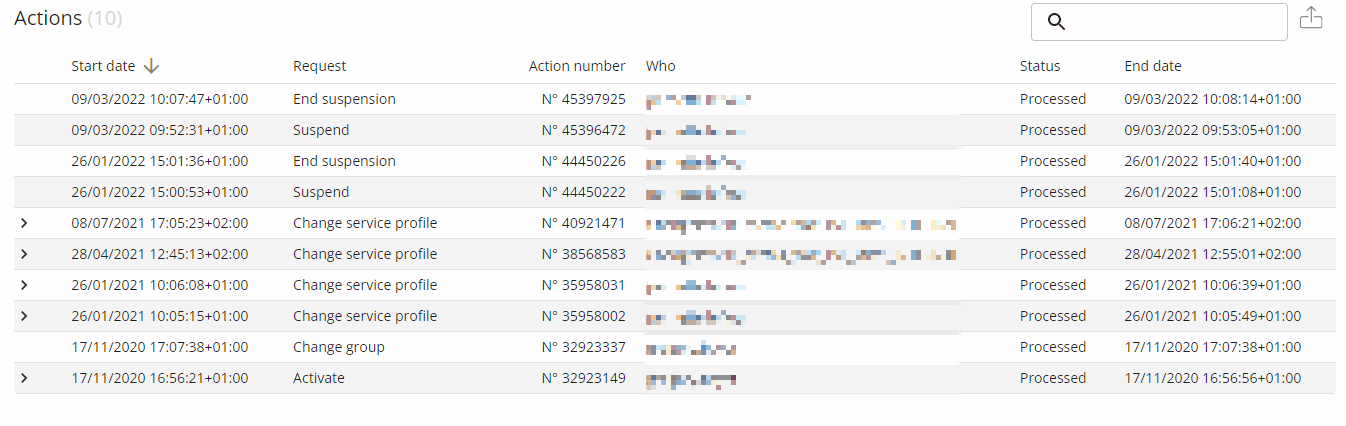
If your SIM is an eSIM profile, the log will include changes linked to its status on the user’s device (downloaded, activated…)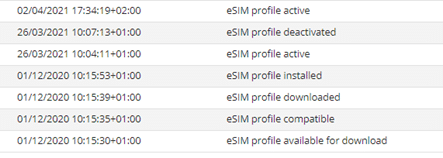
Can't find your answer?