SIM Management
You have many fields at your disposal to label and identify your SIM cards in any way that fits your business.
No fields are compulsory, it’s all up to you to use them to identify your SIMs the way that best matches your company’s organization!
Apart from the Group feature, any field can be used either to add a unique SIM identifier or to regroup SIMs with one similar trait.
In the detailed SIM view’s Line/Subscriber tab, you’ll notice 2 main sections:
The first section “Description” offers 4 fields you can use:
– Reference – we recommend using this field as a unique identifier of the SIM card: an order number, the reference of the device it is used in…
– Group – this is the main field to be used to segment your fleet. This field is found in many reports (BI Reports, inventory reports, detailed invoice files…), so it’s best to use it for an important dimension of your business. Groups can be created and managed in the submenu All Assets > Groups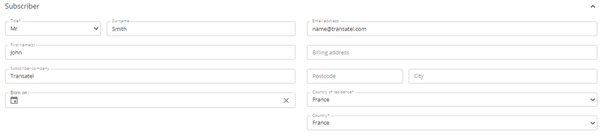
– The last two fields are Point of sale, Country of Purchase – use them if relevant to your business
The next section, “Subscriber” is designed for SIM cards with physical persons. You’ll find all the fields to fill in a subscriber’s details. As for the fields in the “description” section, none is mandatory – use the ones that you need, if any.
Our tip: you can use the field “company” to identify your customer’s multiple SIMs, especially if you already use Groups for another dimension of your business.
Ex: Use groups to sort SIM cards managed by different business units of your company and regroup the SIMs of the same customer by using the “Company” field.