This page explains how to add your early termination fees in Auriga. It is one of three methods that can be used for Transatel to obtain this information when replying to a subscriber’s switching request by SMS.
1. Select the line that you want to enter the switching fees for
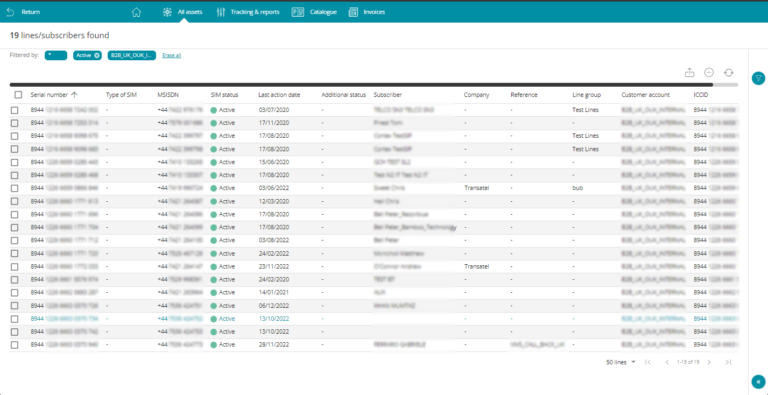
2. In the subscriber details screen, select “Other Actions” 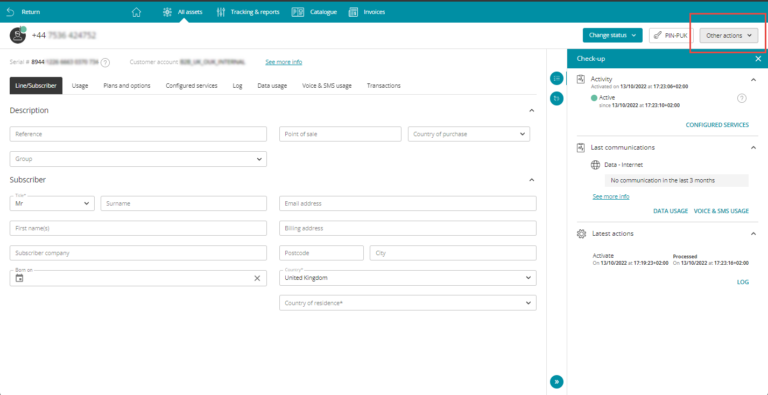
3. Choose “Enter Termination Fee”
Select the termination fee type and fill out the information
There are three options
– None: the subscriber is out of contract or on a 30-day rolling contract. They will have no sums to pay if they decide to cancel their subscription or change provider.
– Monthly Fee: the subscriber is in a fixed-term contract (I.e. for 12 or 24 months). If the subscriber cancels their contract early they will need to pay early termination fees relating to the time left in-contract.
– Fixed Fee: if the subscriber chooses to leave early, there will be a one-off fixed penalty to terminate their subscription.
If the subscriber is in a fixed-term contract (I.e. for 12 or 24 months) and cancels their contract early they will need to pay early termination fees relating to the time left in-contract.
– Contract end date: the date in which their mobile SIM subscription (contract) ends
– Monthly fee: how much the subscriber pays (retail) per month
– Maximum termination fee: if the MVNO chooses to have a policy to limit the fee in case of early termination (I.e. maximum of 3 months charges or up to £100), enter the amount in £ here.
– Mobile device contract end date: if there is a separate contract for a mobile device or handset, enter the end date of this contract. If it is bundled with the airtime, you can wrap this information together with the contract end date above.
– Mobile device monthly fee: if there is a separate contract for a mobile device or handset, enter the monthly (retail) fee here. If it is bundled with the airtime, you can wrap this information together with the contract end date above.
If the subscriber chooses to leave early, the MVNO may choose to charge a one-off fixed penalty to terminate their subscription.
– Contract end date: the date up until which the fixed penalty fee will apply. This may not be an actual contract date but a contractual obligation. If it is for the lifetime of the subscriber, you can select a date far in the future (such as 2100!)
– Cancellation fee: The one-off fixed fee in £ which will be applied if the subscriber requests to switch-out before the above date.
Transatel will export a snapshot of all of the switching fees entered into the Auriga interface once per month on your sFTP.
You can use this rapport to check that your contract information and make sure switching fees are up-to-date.
More information on the report here.