To be able to manage user accounts in the interface, your own user account must:
– have the Admin scope
– have the rights to read and manage users: “Any_User_Write” and “Any_User_read”
Please note that you cannot modify your own user account.
To manage users, click on the Admin icon and select Manage Users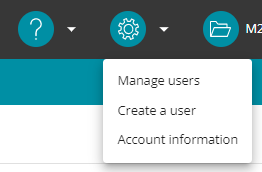
In the list, find the user account you wish to edit, and click on the edit icon![]()
You will arrive in the edition menu, where you’ll be able to
– change the user’s details (name, email linked to the account…)
– change the user account’s language
– activate or deactivate the account (click here for further details)
– add or remove rights & scopes to the user account
Adding or removing rights or scopes
The page shows the rights/scopes of user already possesses in the left section, and rights/scopes you can give them in the right section.
To add rights, tick the boxes in the right-side section, then use the arrow to move them to the left section.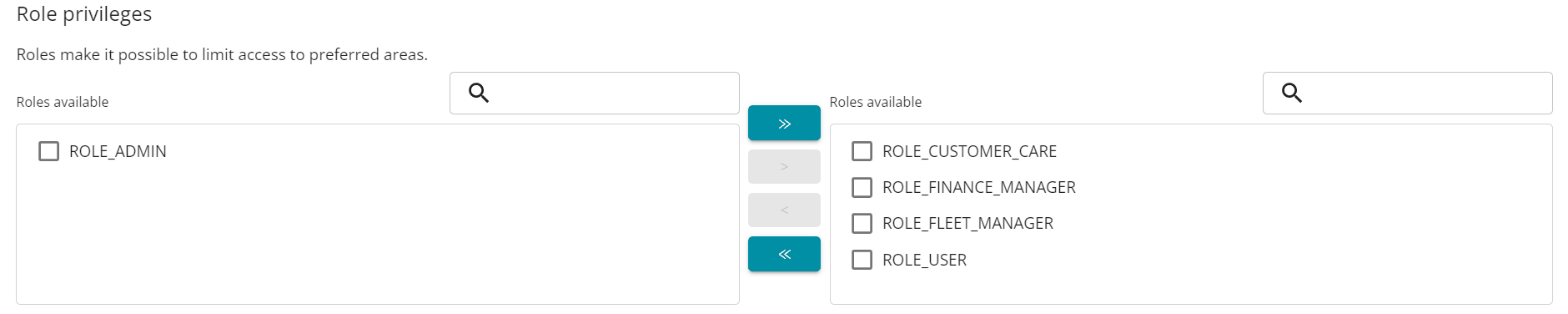
Modifying a user account
Can't find your answer?