To be able to manage user accounts in the interface, your own user account must have the rights to read and manage users: “Any_User_Write” and “Any_User_read”
Please note that you cannot modify your own user account.
To manage users, click on the Admin icon and select Manage Users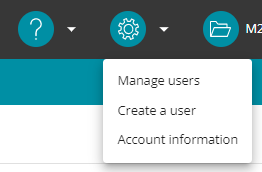
For each user, you have the following actions available: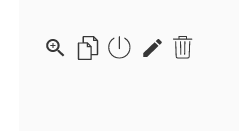
– Details: shows the user’s settings (read only view)
– Clone: enables you to duplicate this user account to create a new user. Click here to learn how
– Activate / Deactivate : enables you to deactivate the user account, or reactivate a deactivated account. (click here for further info)
– Edit: gives you access to the edit menu, where you can change details (name, email adress) as well as edit the rights & scopes of the user
– Delete: enables you to delete the user (click here for further info on deletion)
Managing user accounts
Can't find your answer?