Managing Groups
Adding multiple SIMs to a group can be done from 2 menus in All Assets:
– From the “Other actions in bulk menu
– From the “Groups” menu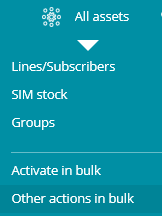
Please remember that the group must be created before trying to add SIMs to it.
This article explains how to create a group.
From the Other Actions in bulk menu
– Go to the menu and select “Transfer to group” and click “Next“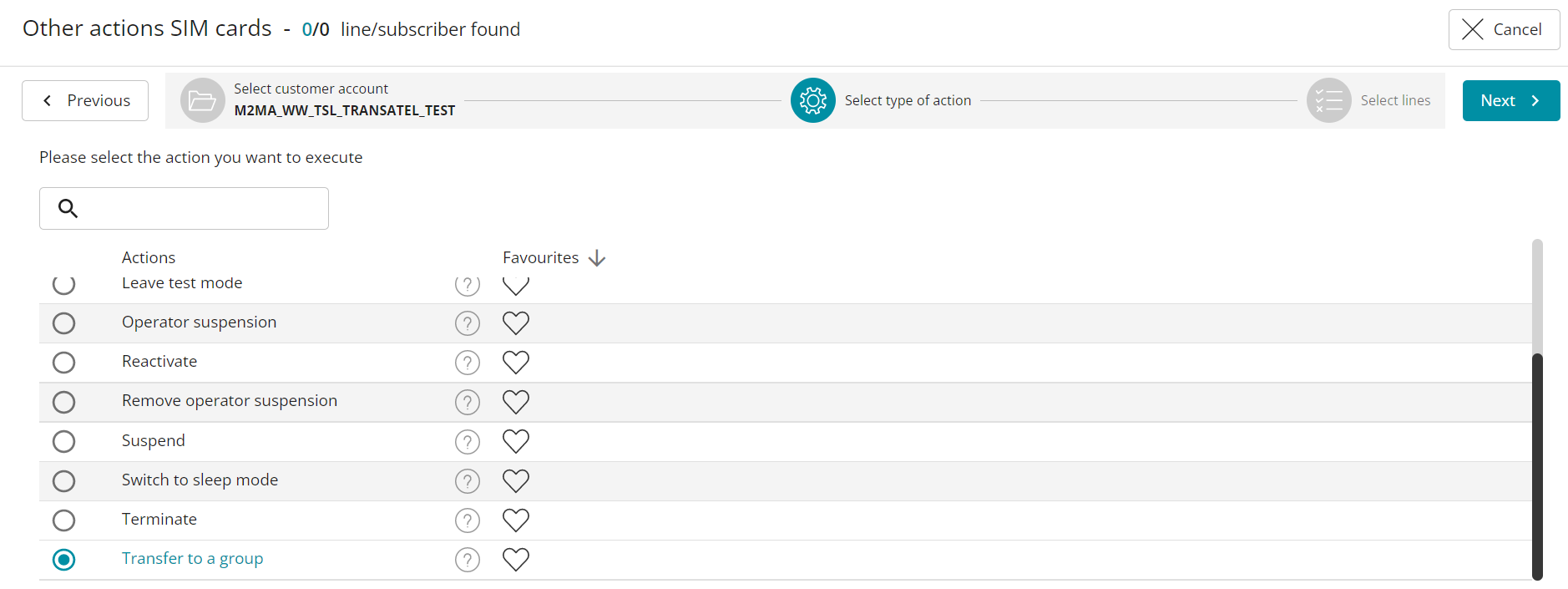
– Select the SIMs in the next window, don’t hesitate to use the filter panel if you need to, and click “next”
– Now you can select the group in the list, and click “Next“
– Click on “Transfer to Group“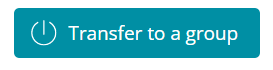
From the Group menu
– In the Group menu, click on the “+” icon next to the right group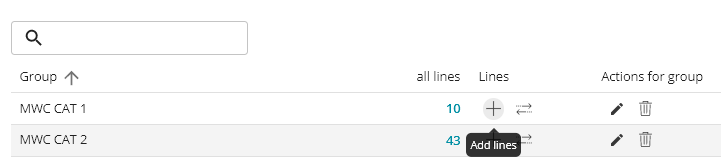
– In the next window, select the SIMs that you wish to add to the group
– Finally, click on “Transfer to a group”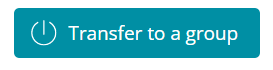
That’s it!