Managing Groups
You have the possibility to create groups to sort your fleet.
You can create groups based on any dimension that is relevant to your business: regions, projects, products…
Groups do not carry any technical configuration – they are just very useful when managing your fleet in bulk,
Groups are always available as a filter in the interface, and they’re almost always present as a field in data export.
Finally, please remember that a SIM can only be part of one group. If you add it to a new group, it will be removed from the old one.
How to manage groups?
You can access the group management menu from All Assets > Groups, or also directly from the dashboard, by clicking on “Manage my groups”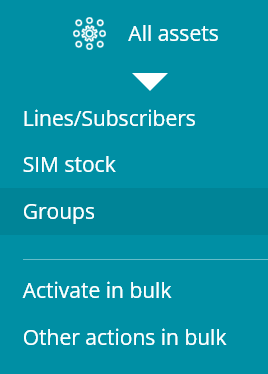
How to create a group
Creating a group couldn’t be easier! All you need for it is a name.
Go to the Groups menu and click on “Create a group” 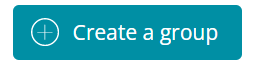
A modal window will open, and you can enter the name of your group, then just click “Confirm”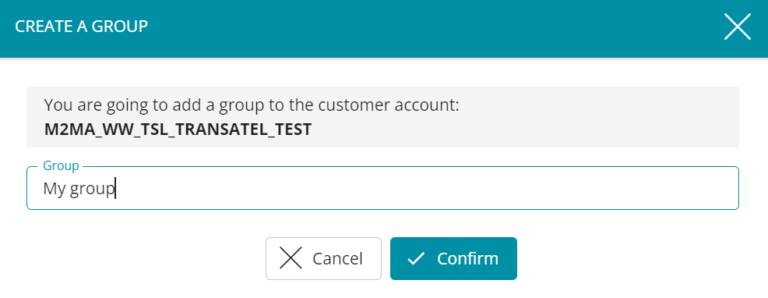
That’s it! You can now add SIMs to your new group, and find it in all filters.
You can now learn how to
– Add one SIM to a group
– Add multiple SIMs to a group
– Remove SIMs from a group
– Edit or delete a group