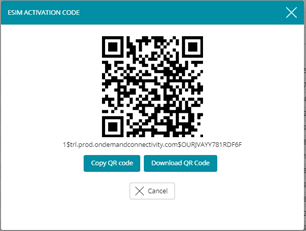SIM Management
If you are using our consumer eSIM profiles, you’ll be able to find directly in the interface:
– the current status of the profile on the device
– the logs of the profile’s history (when it was downloaded, activated…)
– the activation code (in link and QR code form)
Current Status of the eSIM profile
The checkup panel will show you instantly the status of the eSIM.
In the screenshot below, “Connected” means the line is currently activated on the end-user’s device.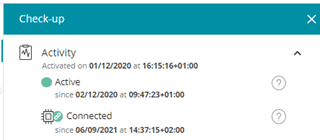
Check our this article to learn more about the different eSIM status
History of the profile
To go further, go to the Log tab, and you’ll find the full history of the eSIM: when it was made available, when it was downloaded on the device, and when the end-user has activated or deactivated the line: 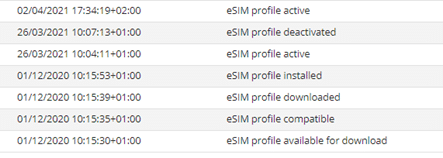
Retrieving the Activation code & QR Code
If the eSIM profile is for a new customer, you’ll be able to retrieve the activation code in download link and in QR code format, so that you can quickly send it to your end-user.
To do so, click on “Other actions” in the detailed SIM view, and click on “Send eSIM activation code”.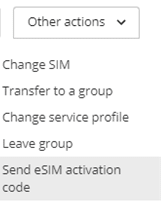
A pop up will appear with the QR code and the activation code, and buttons to quickly copy the link or download the button in .png format.