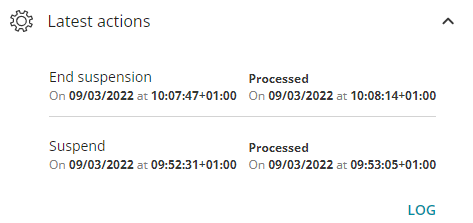SIM Management
This is how a SIM’s page looks like in the interface: 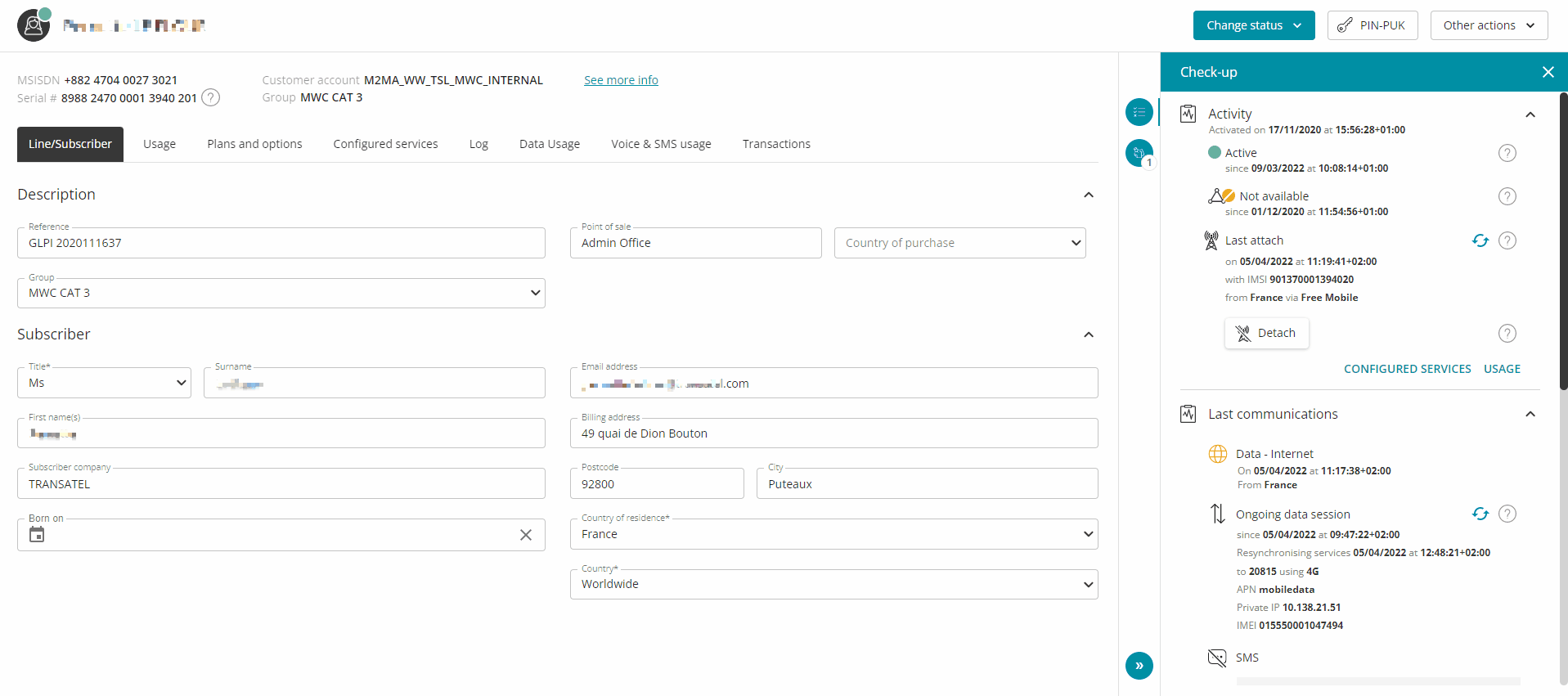
on the left side, you have the 5 tabs to access the SIM details, manage plans, configure services, check usage and logs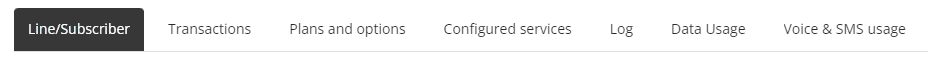
On the right side at the top, you have 3 actions buttons
– change status (the choices will depend on your SIM’s current status)
– PIN/PUK display
– Other actions: a shortcut to many actions such as changing Service Profiles, Groups…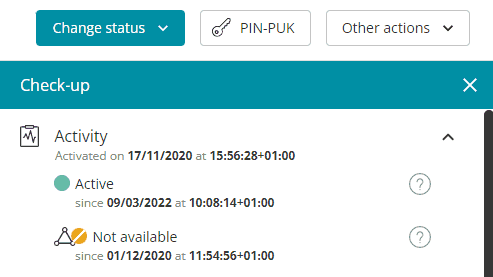
Last but not least, the right side is occupied by the checkup panel, which displays the latest details :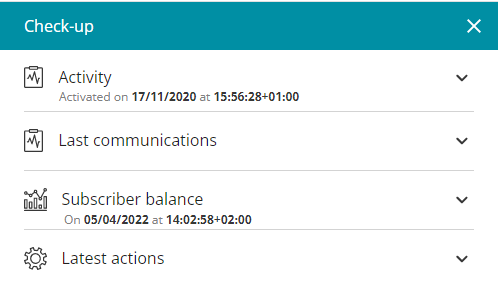
It includes :
– the SIM’s current status & last network attach information 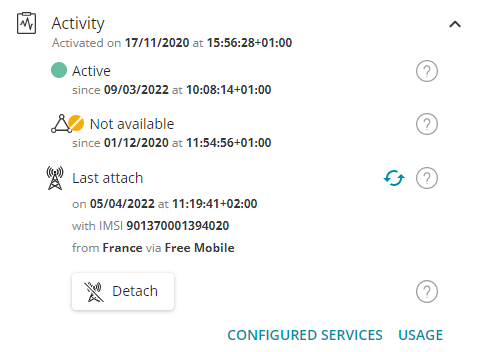
– the last communications, including if there is an ongoing data session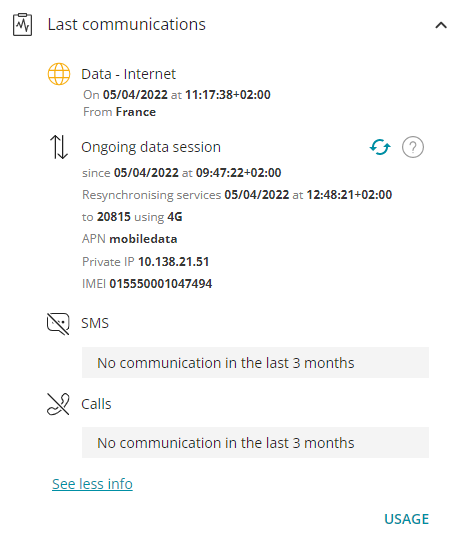
– the balance of plans (for individual/capped plans – pooled data plans are not displayed in this menu)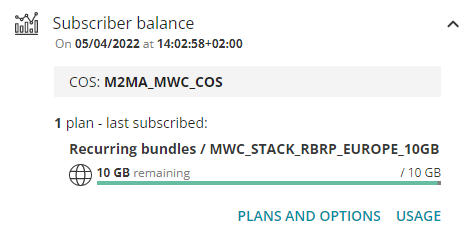
– a summary of the latest provisioning actions/changes made to the SIM