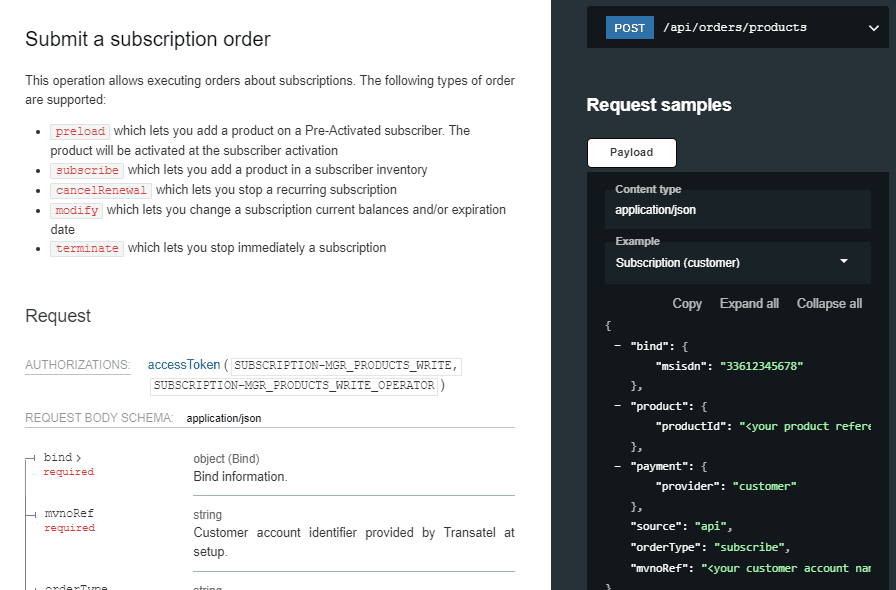API integration
This article will explain how to get started with integrating Transatel APIs to manage your Service Provider Connect service.
We will summarize all required APIs, with the links on the Transatel Developer Portal and API references.
Transatel offers many APIs, but you can get started with only a couple of methods.
Key facts to understand what is required:
– Service Provider Connect eSIMs are delivered to you in Preactivated status.
Therefore you do not need to do any activation or status change – just add the right bundle and that’s it!
– the eSIM profiles are already in “released” status, which means they are ready to be downloaded on the end-user’s device.
You only need ot provide the QR code/activation code – no action is required.
Required APIs:
– Authentication
Use this API to get access tokens.
Please note that our API tokens use scopes.
Make sure to include the scopes required to use the APIs in your token request.
– OCS Subscription
This is the main API required for the service.
It will enable you to add the right bundles to your SIMs.
Important note: you can use 2 types of OrderTypes : “preload” and “subscribe”.
Please see the detailed section below on this topic.
Recommended APIs:
– SIM Management API
In this set of APIs, you only need and only can use “Get eSIM details”
This API enables you to
* retrieve the Activation Code, QR Code download link, and status of an eSIM
* retrieve the status of the eSIM on the device – it can help your support with troubleshooting
The APIs to “Reserve” and “Release” profiles do not apply to the Service Provider Connect offer. Your profiles are already reserved and released.
– OCS Inventory
This API allows you to check a SIM’s inventory and remaining balance. Use this API to display the remaining balance of a plan in your own app or interface.
– OCS Catalog
This API allows you to retrieve all available products in our catalogue.
Tip: to check bundles by location, we include the locations covered in a bundle in the “tags” field, in ISO-2 format.
– OCS Events
Use this API to receive Webhook events related to the product’s lifecycle (ex: bundle expired…). This is useful to enable notifications for your end-users.
Optional APIs to implement a more complex integration:
– Subscription Management API
As mentioned above, Service Provider Connect SIM cards are preactivated, Therefore you are not required to integrate our Subscription Management APIs, to activate the SIM cards. They will automatically activate at the first network attach.
You can however still integrate them if:
– you wish to Suspend or Terminate SIMs,
– you would like to populate information fields such as Reference or Groups to organize your fleet, as these dimensions can be found in our SIM Management Portal
If you would like access to our Subscription Management APIs, please check with your Account Manager to request access, as we usually do not open by default them for Service Provider Connect customers.
As the API documentation is generic and does not list offer-specific values, here is everything you need to know:
mvnoRef: the name of your SPC account, and starts with “M2MA_WW_TSL_…..”
You can find it easily in our SIM Management Platform: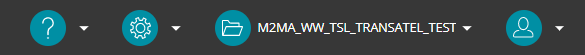
COS: this refers to the catalog of the offer.
– the value for production accounts is WW_M2MA_COS_SPC
– If you are using the demo API, then please use WW_DEMO_COS_SPC
Payment: for Service Provider Connect, as you – Transatel’s customer- are paying the bundles to Transatel, the value to input in the subscription requests is “Customer“
RatePlan
This is a value required only if you are planning to use the optional Subscriptions Management API.
You can find your RatePlan in the SIM Management Plaftorm in Catalogue > Options
Service Provider Connect SIM cards & eSIMs are delivered to you in Preactivated status. They will automatically activate at the first network attach. (The lifecycle of Service Provider Connect SIMs is detailed here).
Based on the SIM’s status, here is the recommended OrderType to use:
– Use the OrderType “Preload” on Preactivated SIMs –> the SIM will remain preactivated until it is installed and used by the end-user
– Use OrderType “Subscribe”, on Active SIM cards –> you cannot preload a plan on an active SIM Card.
In both cases, the data plan will not start until the SIM is being used in a location covered by the plan.
You can use the examples provided in the OCS Products API reference to find payload requests with the different values :