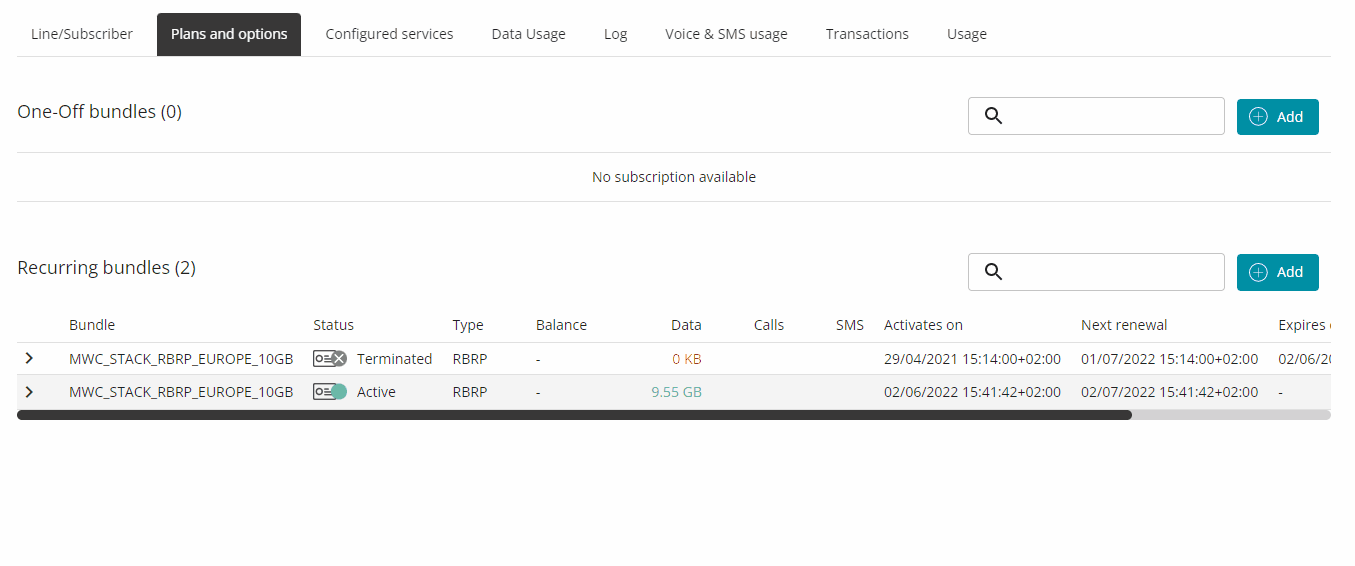Plans & Bundles
For eligibility of capped bundles with your offer, please contact your Account Manager.
Capped bundles can be added to a SIM card:
– by preloading the bundle on a SIM in “Preactivated” Status
– by subscribing to the bundle on a SIM in “Active” Status
Depending on the type of bundle of your offer, bundles will activate either:
– automatically at subscription (for MVNO UK offers)
– when data traffic is made in a destination included in the bundle (for Ubigi and Service Provider Connect offers). For Further information on the automatic bundle start, please check this article.
If you are unsure of your offer, please contact your account manager.
How to add a bundle to your SIM card?
Capped bundles are managed in the interface, in the SIM’s page.
To add a bundle, the SIM must be already active or preactivated (Adding a bundle to a preactivated SIM will automatically activate it).
In the SIM’s page, go to the “Plans and options” tab
If your SIM has no bundle currently, you will see the following: 2 “add” buttons, one giving access to the catalogue of one-off bundles, the second to add recurring bundles. 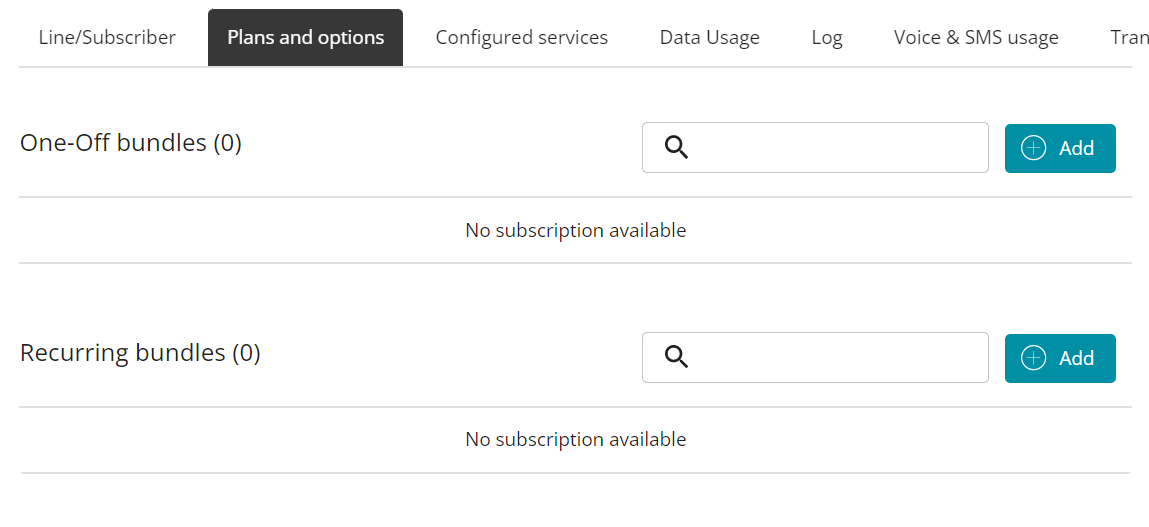
Click on Add for the type of bundle you wish to add, and the catalogue of your offer will be displayed
Now you will have to make a few choices:
– the first selection is Order Type, and offers a choice only if the SIM is in Preactivated status
If your SIM is already active, the choice “Subscribe” will be the only choice and selected by default.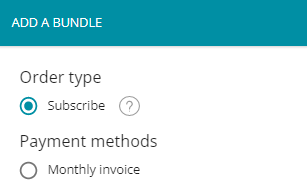
But if your SIM is in Preactivated status, you will have 2 possibilities: “Subscribe” and “Preload“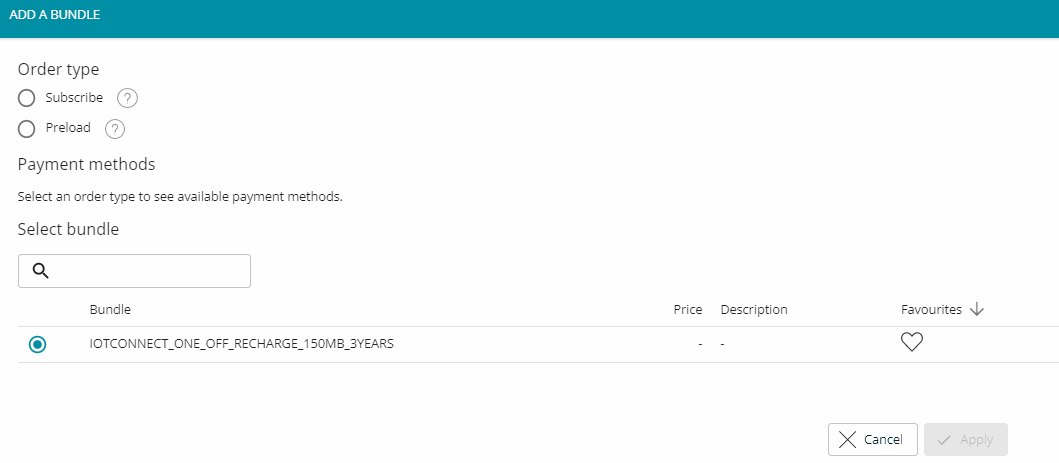
“Subscribe” adds and activates the bundle immediately. If your SIM is in preactivated status, the subscription will trigger the activation of the SIM.
“Preload” (only for SIMs in Preactivated status) adds the bundle, but it will not activate until the SIM itself activates, at the first usage of the SIM, or manual activation.
You can then continue to the next choices:
– Select a payment method (based on the choices available to your offer)
– Select the bundle in the list
– click on “apply“
That’s it!
Based on your offer, the price of the bundle will be added to your monthly invoice, or taken from your ongoing credit.