Plans & Bundles
For eligibility of capped bundles with your offer, please contact your Account Manager.
This article will explain how to check the capped bundles on your fleet’s SIMs, and how to manage them.
Please refer to this article to learn about capped bundles, and this article to learn how to add a bundle to a SIM
To check and manage bundle for a SIM, to to the SIM’s detailed view.
The latest bundle added to the SIM’s inventory can be checked in the checkup panel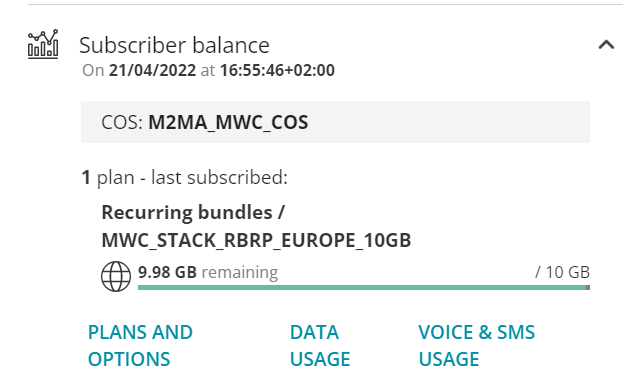
For further details, go to the Plans and Options Tab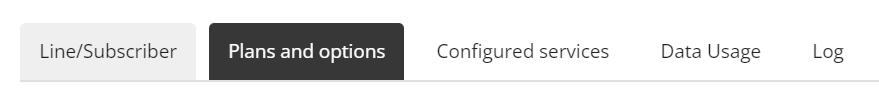
This page will display:
– bundles currently active in the SIM’s inventory
– bundles recently terminated or expired
The page is split between one-off and recurring bundles.
Here is the detail shown for a recurring plan: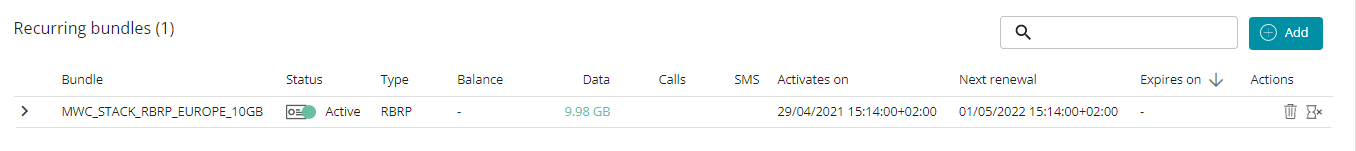
Managing bundles
To remove or stop the renewal of a bundle, use the buttons to the right. 
You might need to hide the checkup panel and use the horizontal scroll to access them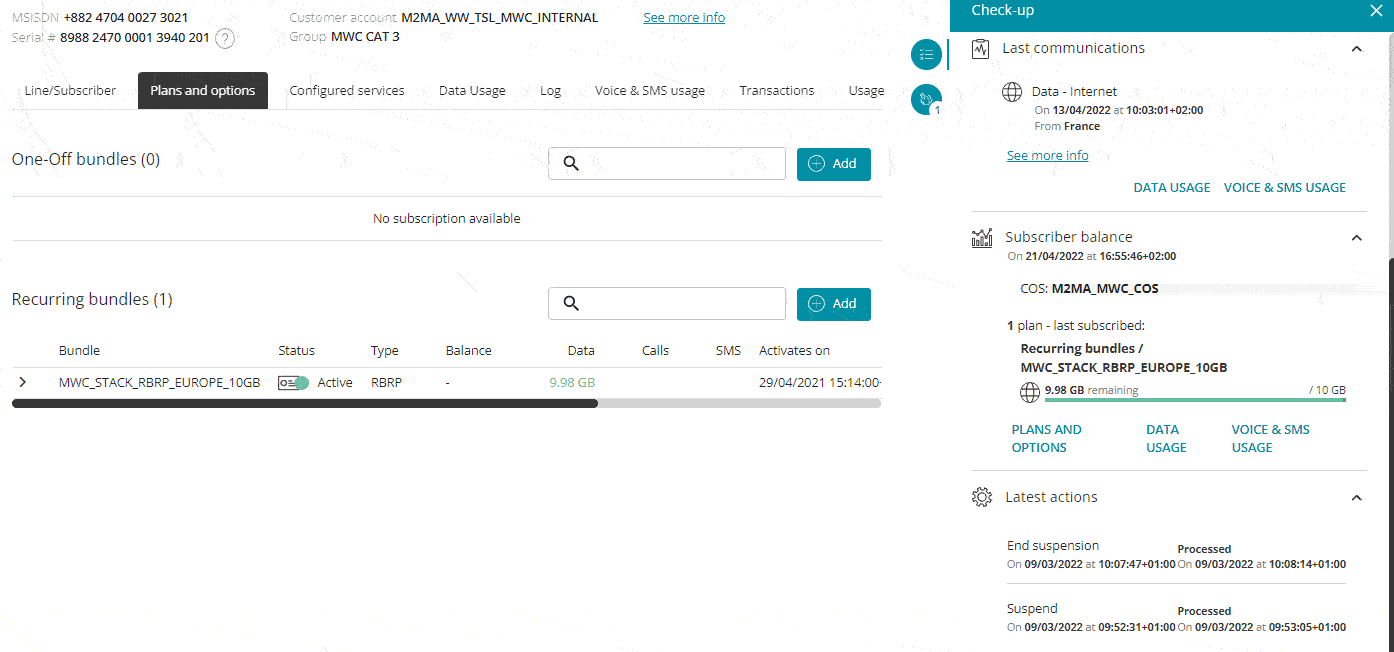
Use these buttons to :
– delete a data plan – it will immediately be expired
– cancel the renewal of a recurring plan (the plan will remain until the current period’s expiration, then will not renew anymore)
Displaying further details
The details of the bundle can then be displayed by using the arrow button to unfold the section : 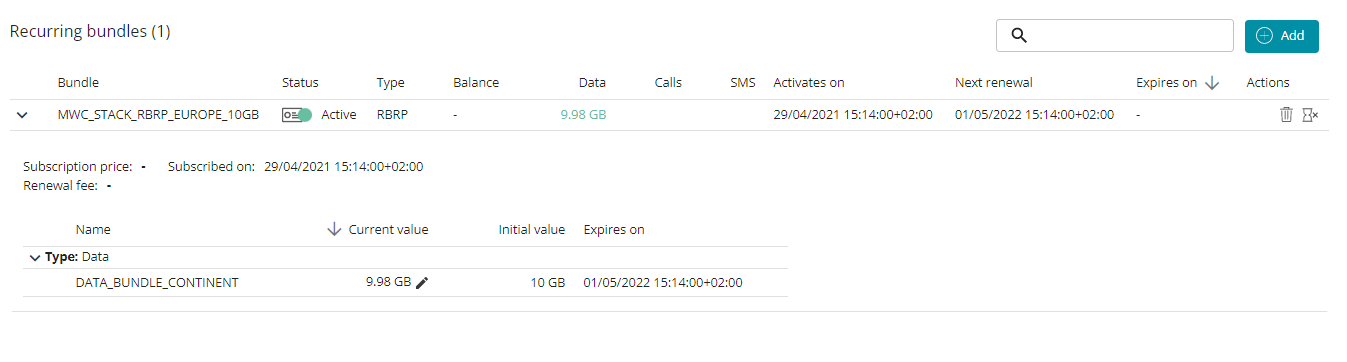
For each bundle, you will find:
– the remaining allowance
– dates of subscription, activation, expiration, and renewal