When you need to change the services applied to a SIM, you have 3 options to do so.
Please note that:
– Services/options changes are immediate (ex: barring SMS, enabling data…)
– Changes of Rate Plans are only scheduled, and the change will happen on the 1st day of the month
For further details on this topic, please check this article on Service Profiles
This is the best method if you only want to modify the services for this one SIM.
If you do not already have a Service Profile with desired configuration, create it, then you can swith the Service Profile of the SIM as follows :
Go to the SIM’s detailed view, and use one of the buttons highlighted below 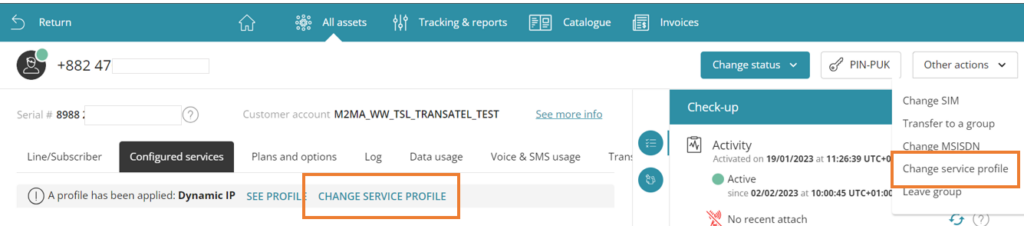
Then just select the new profile in the list.
If no other SIM is using the same Service Profile, or if you are ok with changing the services of all the other SIMs sharing this Service Profile, you can just change the values of the services in the profile.
Note : The Offer and the Rate Plan of a profile cannot be changed. If you need to switch offer or rate plans, you will need to migrate the SIM to a new profile.
To do so, go to “Catalogue” then “Service Profile”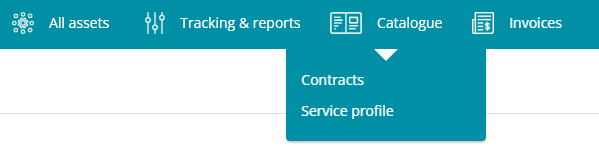
and edit the Profile directly by clicking on the “edit” icon![]()
This method is not recommended as it will cause the SIM to be no longer controlled by the Service Profile.
However, for test purposes, or if you already have deviated SIMs due to the use of API to manage your SIMs, you can just change services in the SIM’s detailed view and change the services directly.
To find out more about Service Profile Deviation, please check out this article