High Usage Alerts
You can create rules to monitor your fleet’s usage in our interface.
Key details of the rules system:
– Our system runs the rules every hour, and the counters are reset each beginning of each calendar month.
– Rules are usage based: data volume, SMS sent, voice minutes or amount charged…
– If a rule is triggered, the system can send alert emails, generate a file report and/or suspend the SIM.
– You can filter which SIMs the rules will be applied to according to Service Profiles, Rate Plans or Billing Options
– Rules can be configured through API requests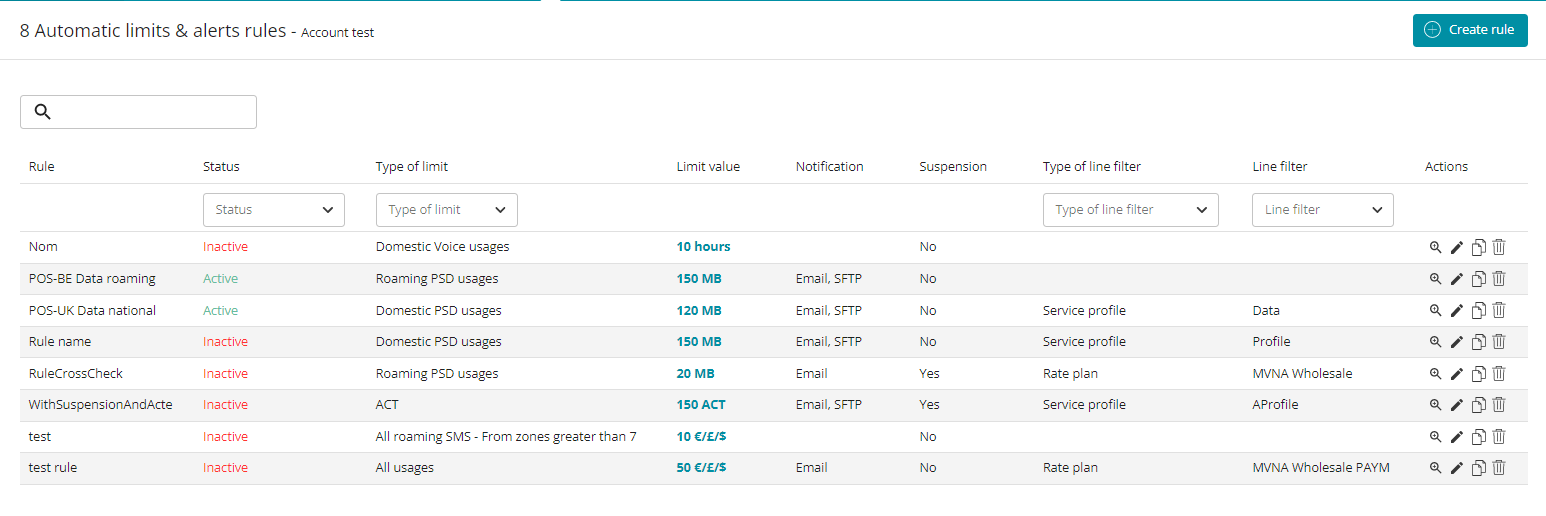
The High Usage menu is accessible in Tracking & reports > Set Automation rules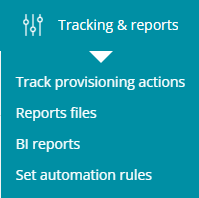
To create a new rule, click on “add a rule” at the top right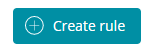
You can now configure the following in the new window.
Here is an overview of each section of the window:
Rule
• Rule name: it must be unique to your account
• Activate rule: activate or deactivate the rule if you do not want it implemented now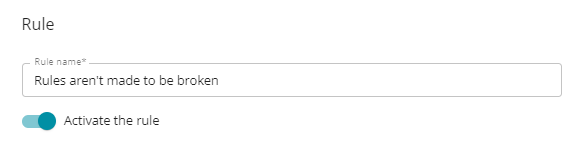
Please make sure that you activate the rule upon creating it, otherwise it will not be implemented
Usage limit:
• Type of usage: depends on the Rate Plans available on your account – data, SMS, voice, amount charged…
• Volume: defines the threshold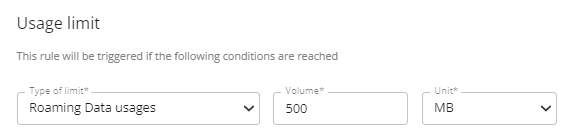
Below are a few examples and explanations for the “type of limit” criteria:
All airtime: all voice, SMS, data, MMS usage which may be national, international or roaming
All national data: all data used in the home country of the SIM
All data usage: all data used, regardless of the originating country
Actions
You can select “Line suspension” for the automated suspension of the line when the volume is reached.
Alerts
• SFTP file notification: files are deposited on your SFPT every hour – and can be accessed easily from the SIM Management Platform (in Tracking & Reports >Report Files)
• Email notification: an email notification is sent when trigger is reached. A file is attached to the Email (the same as deposited on the SFTP)
• Repeat alerts: if this option is selected, you will receive the notification for each affected line every time the rule runs. If it is deactivated, the HU Rule runs for a line until the threshold is reached. Then the Rule will not run again for this line until the end of the month. This parameter is mandatory with “Line suspension” and is automatically activated when “Line suspension” is “Active”.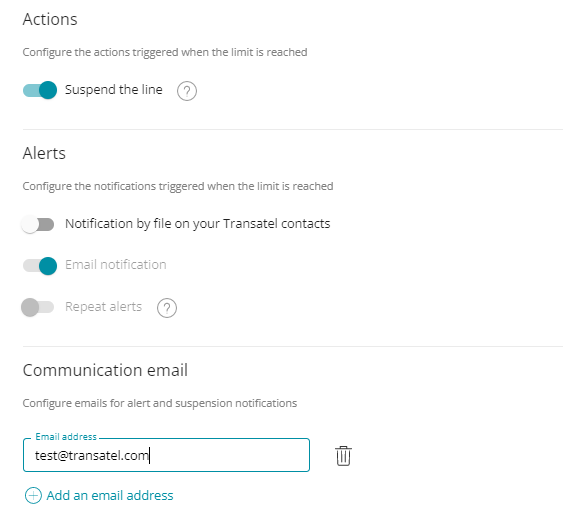
Line filter
Finally, this is where you can select which SIMs the rule will apply to. You can select SIMs according to:
• Their Service Profile
• Their rate plan
• A Billing Option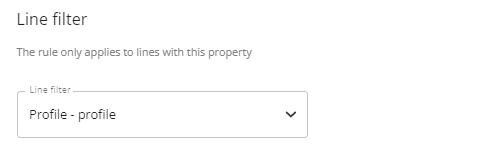
For further information on this feature, you can also read the following articles:
– how to manage usage rules
– understanding the email alerts & report file