Table of Contents
Select the radio types (2G, 3G, LTE) of your SIMs
The new Network type control will give you the choice between 5 configurations: access all network types, or bar one type.
This is a powerful tool in the following use-cases :
– Force a network type in locations where we offer 3G only or LTE only coverage
– Bar a network type where our partner operator’s bands are not compatible with your modem’s
– Running tests on the coverage
– Force a network in locations where you know it has a stronger signal (ex: 3G might be faster than a weak LTE signal)
By default, the selection will be on “All services (2G/3G/4G)”, you can change then change the selection in the Service Profiles, or directly in one SIM’s settings.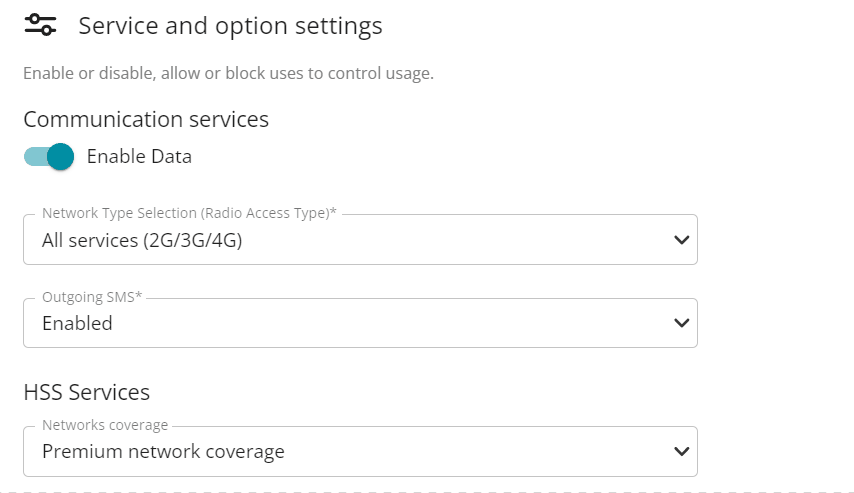
We’ve added this new control to most of our generic IoT offers – if your contract has a custom offer, this choice may not be available to your account. Please contact your account manager if you wish to have it added to your offer.
