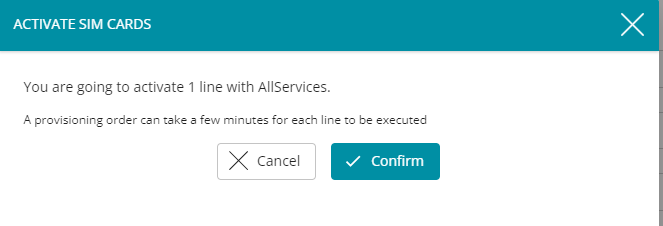SIM Management
This article explains how to activate a SIM card with our IoT offers.
Our MVNO customers (with offers requiring portability) should refer to the article relevant to their offer.
To activate multiple SIM cards, please read this article on bulk activations.
To be activated, a SIM card must be in available or preactivated status.
To activate a single SIM card, follow these steps :
1. Go to the SIM card’s page and click on the Activate button at the top right of the screen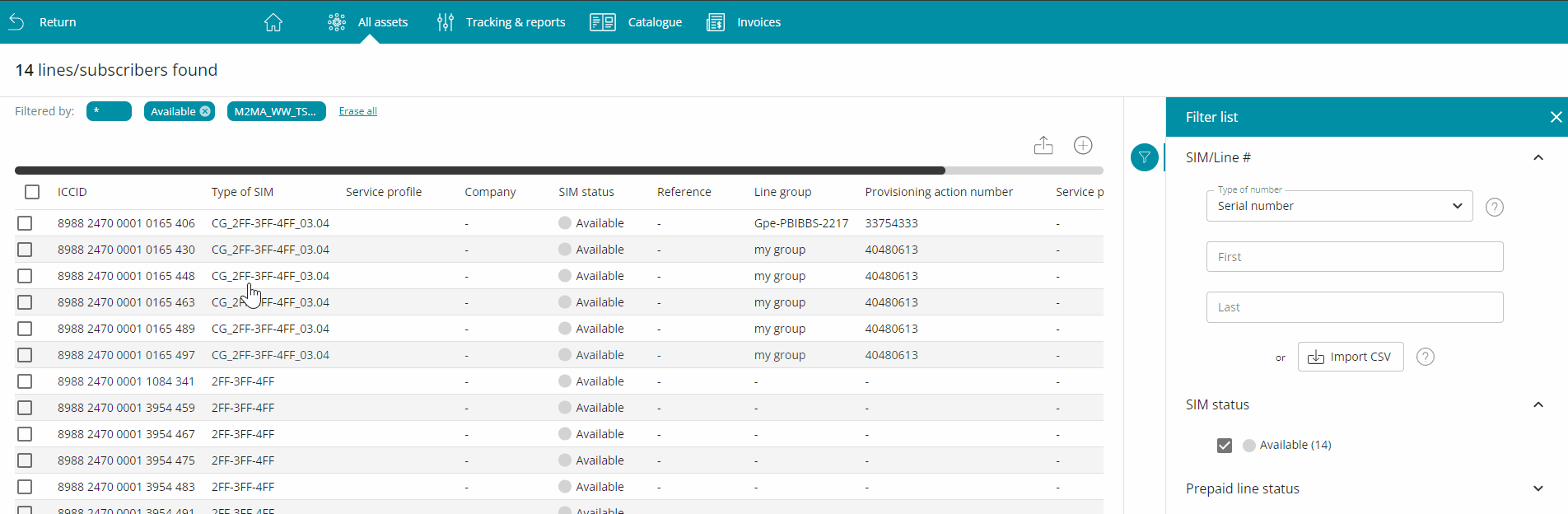
2. Select the Service Profile to apply to the SIM 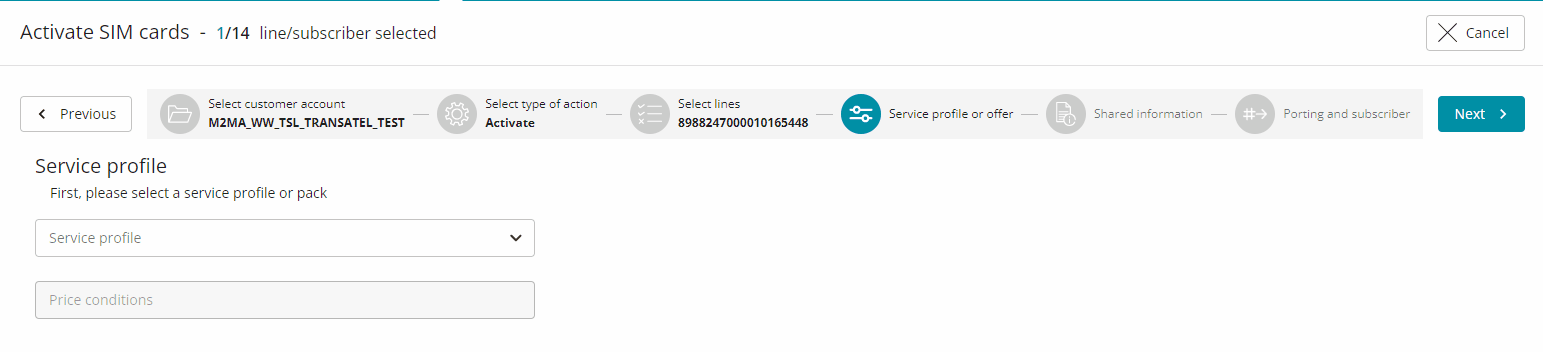
3 & 4. (Optional Steps) Add a reference, line & subscriber details, and add the SIM to a group
The next steps are optional – at this point you can already activate the SIM.
But if you wish, you can go through the last steps, where you can enter a reference, add the SIM to a group, and add line details.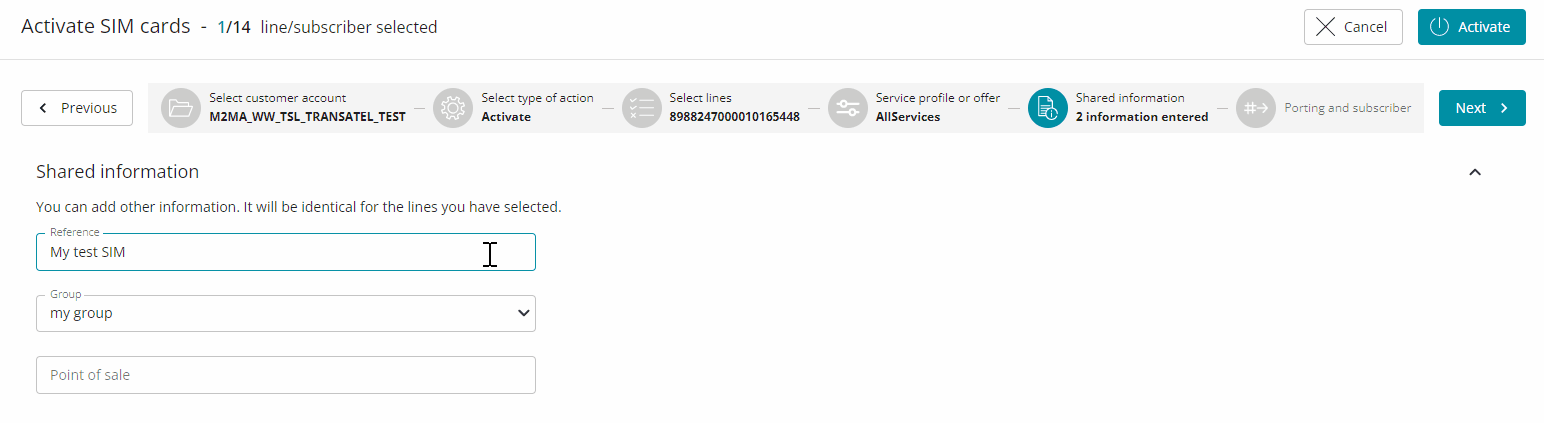
You can now launch the activation order.
SIM card activations are processed extremely quickly for IoT customers.