Table of Contents
Creating a Service Profile
To learn about Service Profiles, please check this article first.
To create a Service Profile, go to Catalogue > Service Profile, and click on the “Add a profile” button on the right: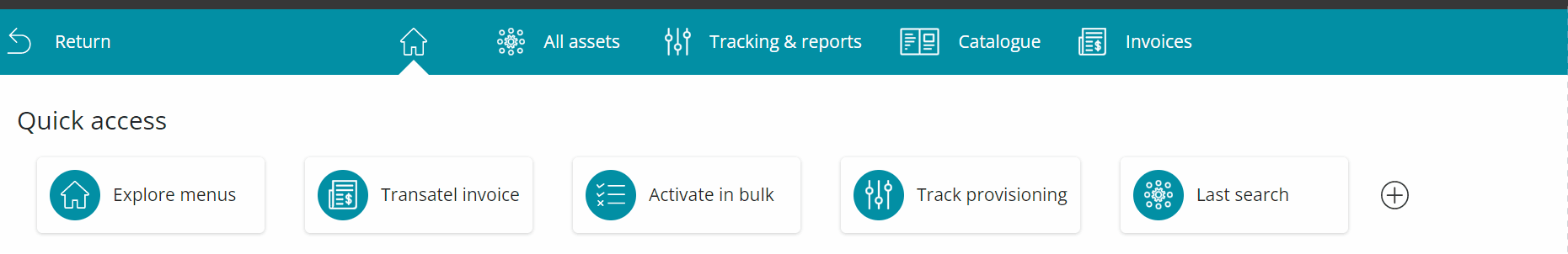
To create a Service Profile, you’ll need to:
– choose a name (it has to be unique to your account)
– select the Service Pack
– select the Rate Plan
For most customers, your account probably has a single service and a single rate plan to choose from.
Once you have selected a Service pack, the options and services you can configure will be displayed below.
The options that appear are the ones that are available for your contract. Here is an example for one of our standard IoT offers. Customers of our MVNO offers will see very different options.
Just use the drop-down lists and radio buttons to set the services as needed, and click on Create. 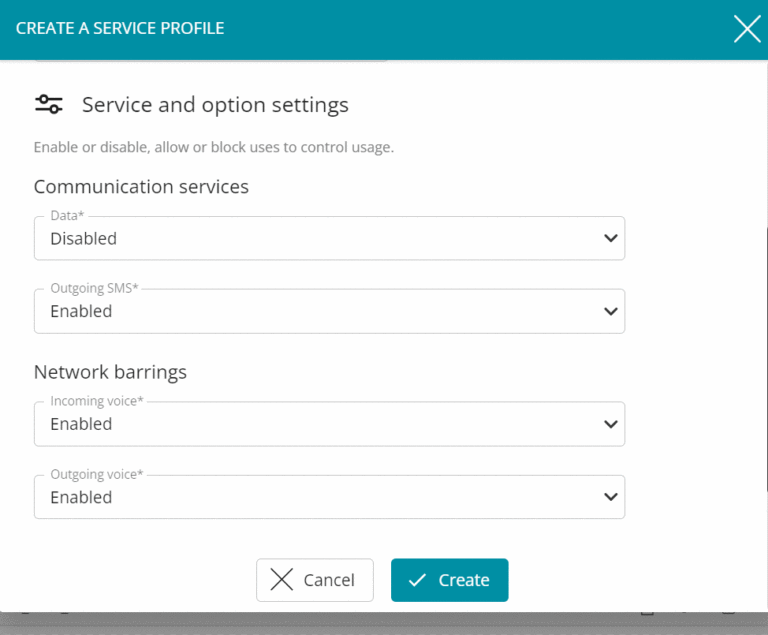
Your profile is now ready! You should be able to select it when activating a new SIM, or apply it to an already active SIM
For IoT customers (accounts starting in “M2MA_…”), you now have the possibility to add usage thresholds to your Service Profile.
Check this article to learn how.
