Table of Contents
Using the search bar
Using the search bar
The interface search engine can help your find the SIMs you’re looking for at lightning speed.
Using a SIM ID
You can enter directly a SIM ID number by using :
– ICCID
– MSISDN
– IMSI (primary or secondary)
Or you can enter names or other references.
If there is an exact match, you will arrive directly on the corresponding page.
If multiple SIMs correspond to the search, the interface will display all the matching results.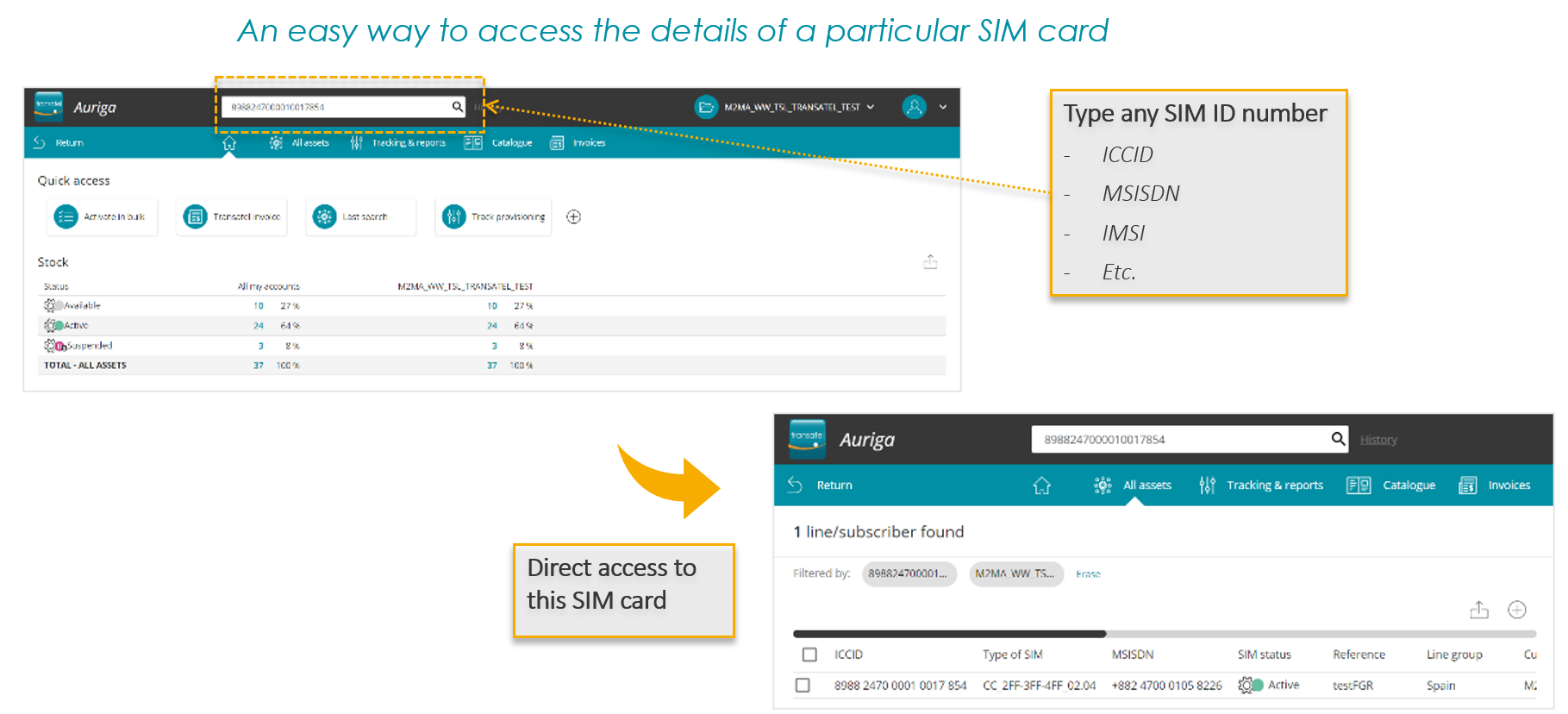
– Seach using names, groups, references…
The search engine can search through your fleet and display results as soon as you’ve typed 3 characters.
It will look up the following fields: subscriber name, company, groups and service profile.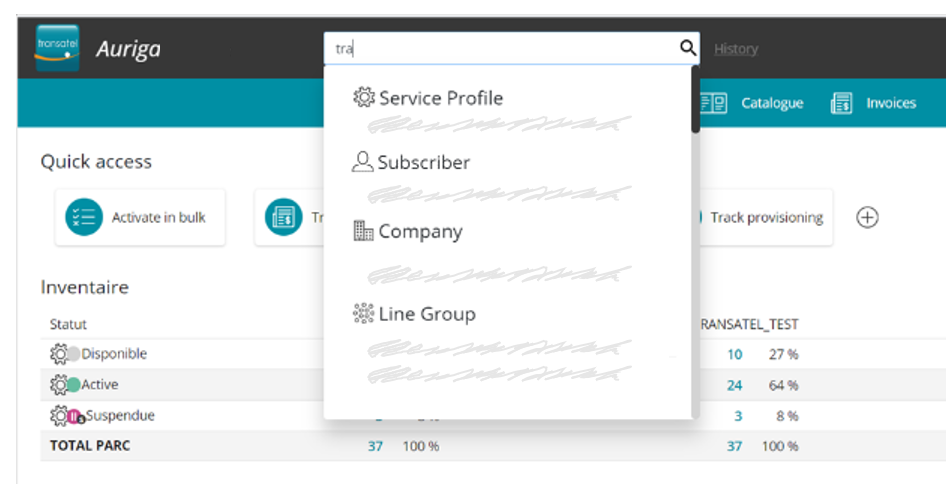
Can't find your answer?
