Table of Contents
Editing, managing or deleting SIM groups
Editing, managing or deleting SIM groups
To edit a group’s name, add SIMs to it, or delete it, go to the group menu in All Assets > Groups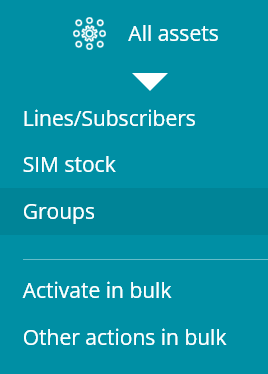
Next to the group’s name, you have icons to
– add lines,
– transfer lines from another group into this one
– edit the group’s name
– delete the group

A Group cannot be deleted while still containing SIMs.
You will need to remove the SIMs from the group, or migrate them to a different group, before you can delete it.

Can't find your answer?
